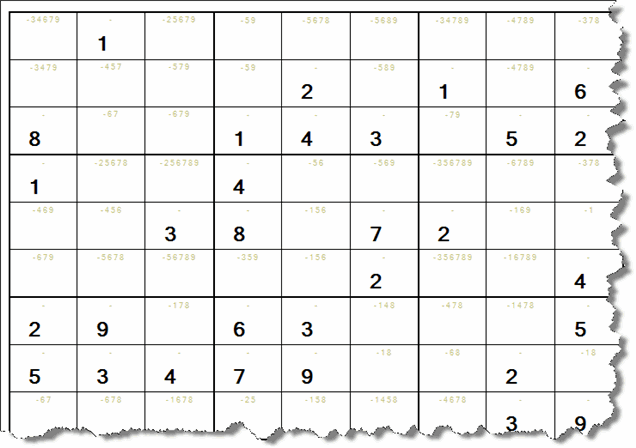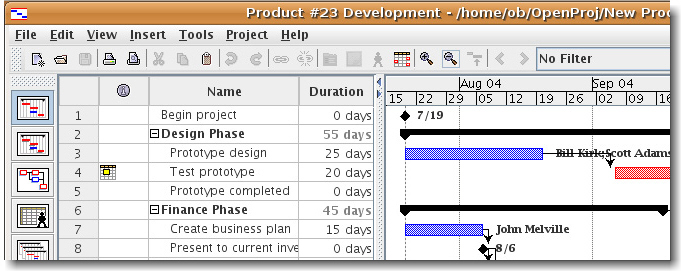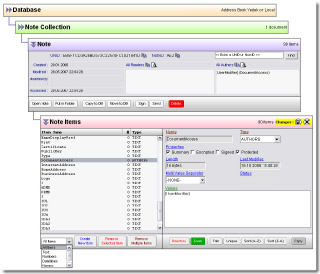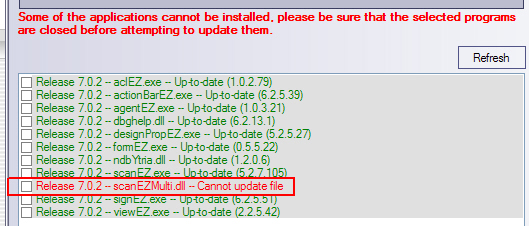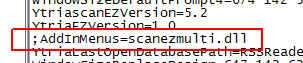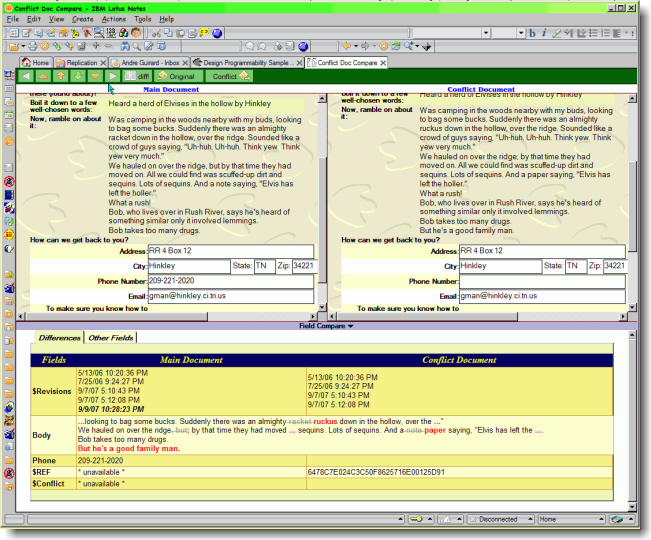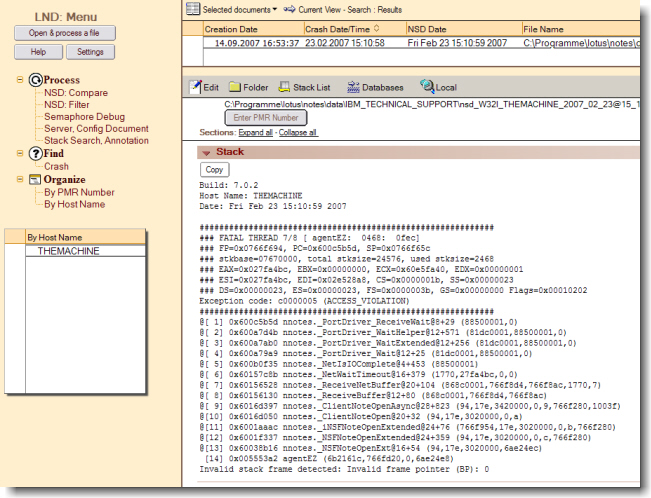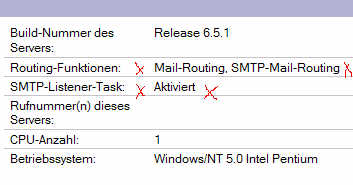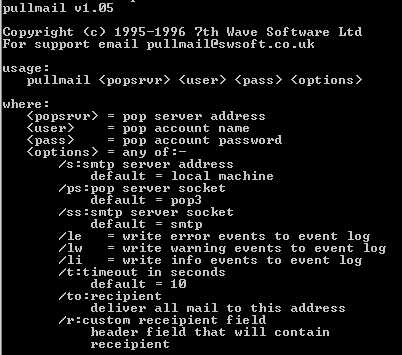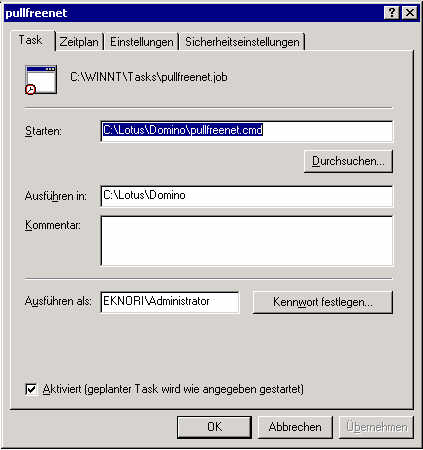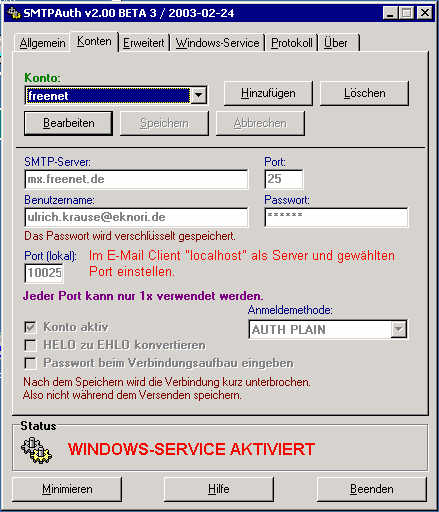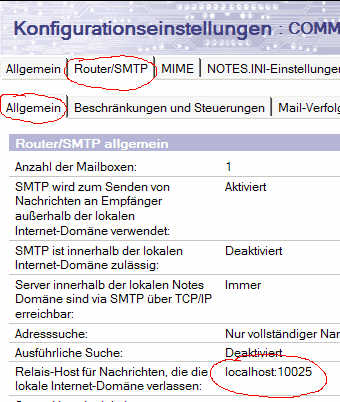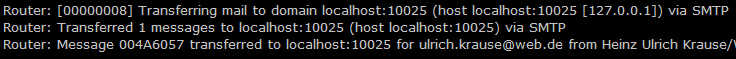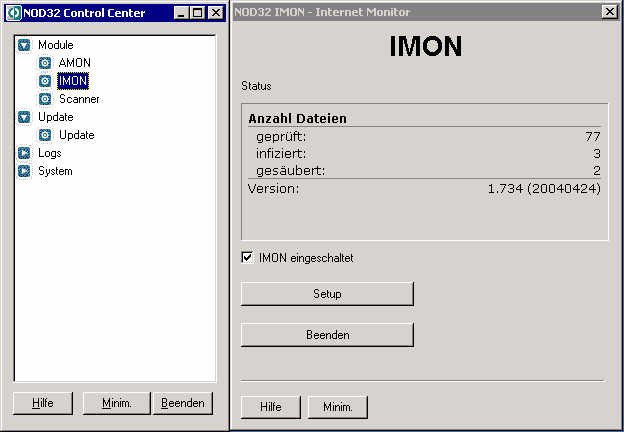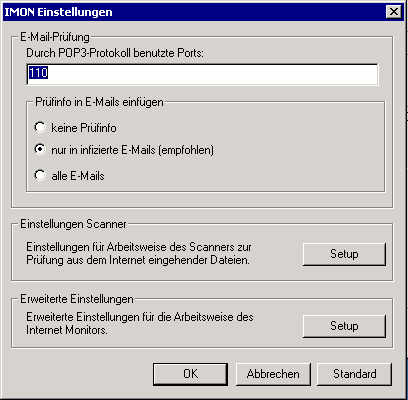Wie man den Notes Client so konfiguriert, das Mail von unterschiedlichen POP3 Accounts abgeholt werden, wurde bereits mehrfach an anderer Stelle im Internet beschrieben. Die beschriebenen Konfigurationen verwenden dabei für die unterschiedlichen Accounts separate Arbeitsumgebungsdukumente und Dokumente f?r die Konfiguration der POP3 Konten. Der Nachteil dabei ist, daÃ? alle Mails in einer Maildatei landen; n?mlich der Datei, die in der aktuellen Arbeitsumgebung eingetragen ist.
Steht ein eigener Domino Server zur Verfügung, ergeben sich daraus ganz andere Möglichkeiten. Im Folgenden möchte ich beschreiben wie man den eigenen Domino so einrichten kann, da? Mails automatisch von unterschiedlichen POP3 Konten abgeholt werden können und in unterschiedlichen Mailboxen auf dem Server zugestellt werden. Auch in der Version 6.51 besitzt der Server leider immer noch nicht die Fähigkeit, sich bei einem Provider vor dem Versand von SMTP Mails zu authentizieren. Mit einem kleinen Freeware Programm lässt sich aber auch diese Hürde nehmen.
Auch wenn die meisten Provider eigene Virenprogramme einsetzen, empfielt es sich dennoch auf dem Domino mit einem eigenen Virenscanner zu arbeiten. Da gleiche gilt auch für den Einsatz eines SPAM Filters.
Der installierte Server ist ND 6.51 englisch auf einem Windows 2000 Advanced Server deutsch ( 3.2 GHz, 1.5 GB RAM, 0.75 TB HD ). Die Anbindung an das Internet erfolgt über DSL. Neben dem Domino Server kommt noch folgende Software zum Einsatz:
pullmail.exe Freeware zur Abfrage der POP3 Konten ( 7th wave )
SMTP AUTH 2.0.1 Freeware zum Versenden von SMTP-Mails
NOD32 für Windows Virenscanner ( keine Freeware )
kSpam für ND / WIndows Freeware SPAM Filter für Lotus Notes
1. Serverdokument bearbeiten
Zunächst einmal muss der Domino Server für das Routing von Mail und SMTP Mail konfiguriert werden. Dazu sind im Serverdokument die Routing-Funktionen “Mail-Routing” und “SMTP-Mail-Routing” zu aktivieren. Ebenso muss der SMTP-Listener-Task eingeschaltet werden, da pullmail die Mails an den Domino Server per SMTP übermittelt.
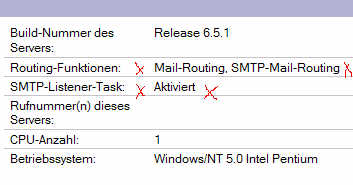
Unter “Anschlüsse -> Internet-Anschlüsse -> Mail” werden folgende Ports für POP3 und SMTP eingestellt
Mail (POP3) 110
SMTP-Eingang 25
SMTP-Ausgang 10025 (!)
Die Wahl des Port 10025 bei SMTP-Ausgang ( DEFAULT = 25 ) ist wichtig, damit der Domino Server mit dem Programm SMTP-AUTH auf der gleichen Maschine installiert werden kann.
2. POP3 Mails abrufen
Zum Abrufen der E-Mails wird das Programm pullmail.exe verwendet. Das Programm mu? nicht installiert werden; ein einfaches Kopieren z.B. in das Notes Programmverzeichnis reicht aus.
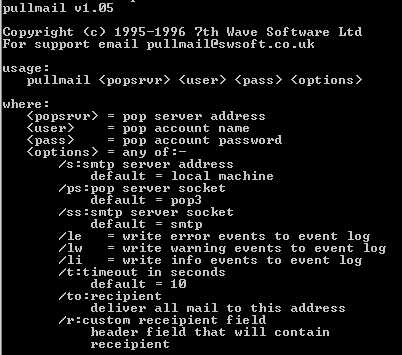
pullmail wird über die Kommandozeile aufgerufen; daher können wir die Parameter in einer BATCH-Datei speichern und hinterher über den Scheduler von WINDOWS 2000 ausf?hren.
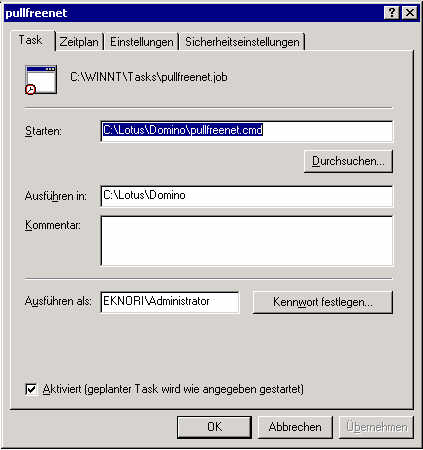
Meine pullfreenet.cmd sieht dann beispielhaft so aus:
pullmail pop3.freenet.de webmaster@qualytec.de ThePasswort /S:192.168.xxx.xxx /to:ulrich.krause@eknori.local
pullmail pop3.freenet.de webmaster@eknori.de ThePasswort /S:192.168.xxx.xxx /to:ulrich.krause@eknori.local
pullmail pop3.freenet.de eknori@eknori.de ThePasswort /S:192.168.xxx.xxx /to:ulrich.krause@eknori.local
pullmail pop3.freenet.de ulrich.krause@eknori.de ThePasswort /S:192.168.xxx.xxx /to:ulrich.krause@eknori.local
In dem Beispiel werden 4 Konten von freenet.de abgefragt. Hier habe ich ein Intervall von 2 Minuten eingestellt. web.de z.B. erlaubt eine neuerliche Anmeldung erst nach 15 Minuten. Daher habe ich für unterschiedliche Provider je nach Gegebenheit und Notwendigkeit unterschiedliche Konfigurationen, die in einem getrennten geplanten Task im Scheduler aufgerufen werden.
3. SMTP AUTH
Grundsätzlich ist es natürlich möglich, Mails via SMTP ?ber den Domino zu versenden. Bei der gewählten AnschluÃ?art über DSL verfügt der Server aber über keine feste IP Adresse. Ebenso fehlt ein MX -Eintrag; daher würden Mails in der Regel von den Systemen der Empfänger zurückgewiesen werden, da der Server nicht authentiziert werden kann.
Ein direktes Versenden ist daher nur bei fester IP-Adresse und entsprechendem MX-Eintrag möglich.
SMTP-AUTH ist ein Freeware Programm, das es ermöglicht, SMTP Mail an einen Provider zu übermitteln und die notwendigen Anmeldeinformationen mitzuliefern. Die Installation erfolgt über ein Setupprogramm. SMTP AUTH bietet in der Version 2.00 Beta 3 die Möglichkeit, die Software als Dienst zu betreiben. Das ist natürlich ideal für unsere Zwecke.
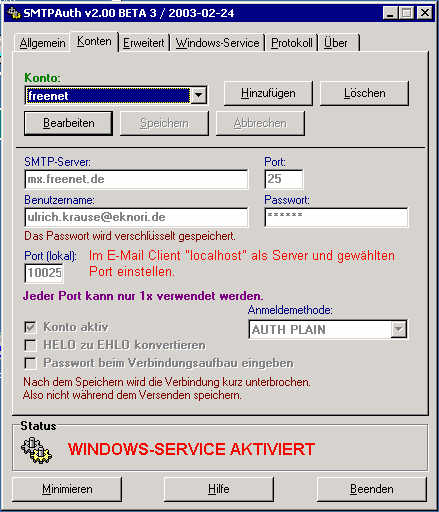
Nach der Installation kann das Konto für den SMTP Mailversand konfiguriert werden. Hier wird dann auch die Portnummer eingetragen (10025) , die wir in das Serverdokument eingetragen haben. Die Anmeldemethode AUTH PLAIN funktioniert mit freenet.de und web.de. Mir wurde zugetragen, daÃ? die Methode auf AUTH LOGIN geändert werden muss, damit es auch mit einer Schlund und Partner Dom?ne funktioniert
Damit der Domino Server mit SMTP-AUTH kommunizieren kann, muÃ? in das Konfigurationsdokument des Servers noch ein Relay-Host eingetragen werden
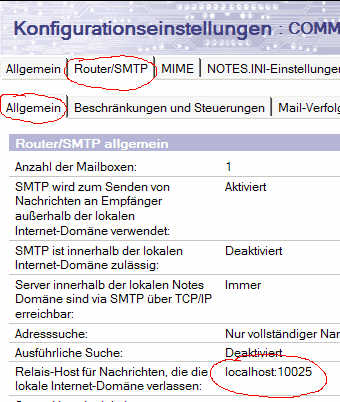
Wichtig ist hier, daÃ? auch der Port 10025 mit angegeben wird, da sonst die Kommunikation auf dem DEFAULT Port 25 erfolgt; der Domino also quasi selber mit sich verbinden m?chte. Das mag er aus verständlichen Gr?nden aber nicht. Sind alle Einstellungen richtig, kann nun eine Testmail versendet werden. Die Console sollte dann sinngemäÃ? folgende Ausgaben zeigen
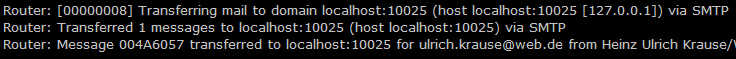
Der Domino Server sendet die Mail an den SMTP Proxy; dieser meldet sich mit den eingetragenen Daten beim Provider an und übermittelt die Mail.
4. Mails auf Viren scannen
Als Virenscanner kommt NOD32 der Firma ESET zu Einsatz. Einzelheiten zum Scanner können auf der Seite des Herstellers eingesehen werden. Das Windows-Portal WinTotal hat den Scanner 2003 getestet. Die Ergebnisse sind hier zu finden.
Der Scanner wird auf meinem Server sowohl als Schutz des Dateisystems eingesetzt (AMON) als auch zum scannen eingehender Mails (IMON).
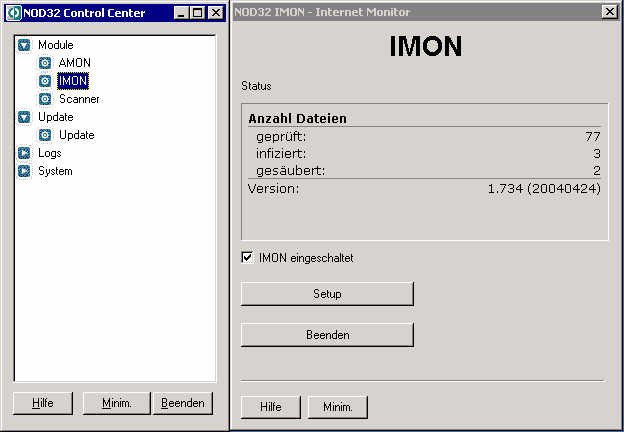
Da NOD32 für Windows alle Mails direkt auf Winsock-Ebene abgreift und prüft, ist keine weitere Konfiguration nach der Installation notwendig. Lediglich der POP3-Port ist anzugeben; in unserem Fall 110.
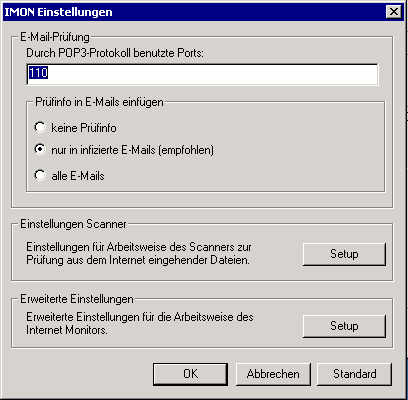
NOD32 hat in meinen Tests alle Viren zuverlässig erkannt. Auch Viren im Archiven (zip, rar, ace) wurden erkannt und bereinigt.
Der Preis von ? 39,- umfasst einen Updateservice für 1 Jahr auf Programmupdates und die Online-Aktualisierung der Virensignaturen.
5. SPAM filtern mit kSpam
kSpam ist ein Open Source SPAM Filter (addin) für Lotus Notes/Domino und ist in einer Windows bzw. Linux Version erhältlich. Die neueste Version kann bei www.openntf.org heruntergeladen werden.
Die Installation und Konfiguration ist im Download beschrieben. Mitlerweile läuft kSpam bei mir mit einer Erkennungsrate von 90% bei einer false positive rate von < 2%.
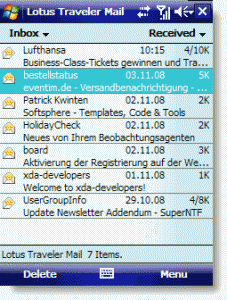 The My Mobiler desktop application controls your Windows Mobile device through its Active Sync connection.
The My Mobiler desktop application controls your Windows Mobile device through its Active Sync connection.