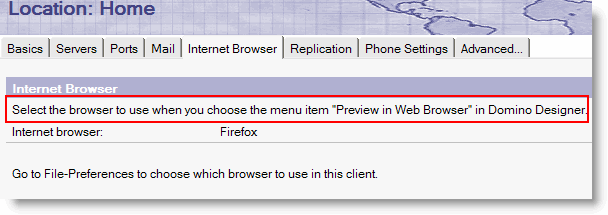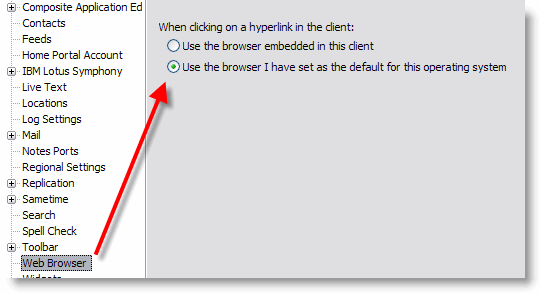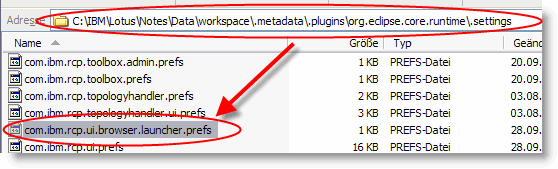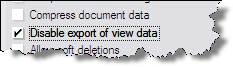IBM published a technote in the Lotus Software KnowledgeBase about performance improvements in the Notes 8.0.2 client.
“The Notes 8 client is a highly integrated application built on an open framework. The software stack was optimized to streamline the loading of Java bundles during the initial launch of the Notes 8.0.2 client.
We were able to reduce redundancies and dependencies inherent in a highly integrated application. Additionally, we have re-ordered the start up sequence. This means that we load only the things necessary to get to your Inbox most quickly, loading other components either in the background, or when they are accessed by the application for the first time. The result is that the Notes 8.0.2 client launches more than twice as fast as the Notes 8.0.1 client.
We didn’t stop there. The amount of memory that is used by the Notes client was reduced by about 20% in Notes 8.0.2. This helped us to nearly double the number of Notes users supported by a single Citrix Presentation Server. This was done by updating to later versions of the underlying stack (JRE, Eclipse, Lotus Expeditor) as well as the same optimization described above.
While the focus has been on the time needed to launch Notes and the memory consumed, attention has been given to other, more generic, tasks that are completed multiple times over a typical day. These include such tasks as composing emails and opening a calendar entries. Our findings have shown that the time needed to complete these types of tasks in comparable to the time needed to complete them using the Notes 7.0 client. The lesson, here, is that while Notes 8 may take longer to launch the many new capabilities it brings, using the client during your work day is similar, with regard to performance, to previous versions.
The efforts that were spent on performance gains in Notes 8.0.2 will be realized in Notes 8.5 and subsequent releases.
With the many pieces of Notes, this has been a resource-intensive task, but one that is well worth it to give our clients the best possible experience. This information is given in an effort to help you better understand the kinds of things that we have been working on. The bottom line is that we have looked into many areas where performance can be improved and will present a faster experience in Notes 8.0.2 and Notes 8.5 compared to Notes 8.0 and 8.0.1.”
Chris Miller recently posted a list of technotes for Notes / Domino 8.0.2.