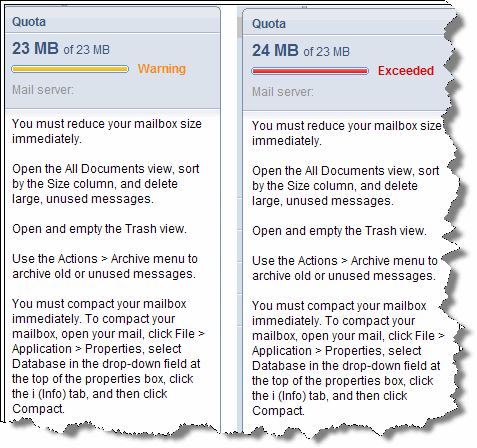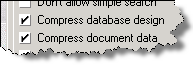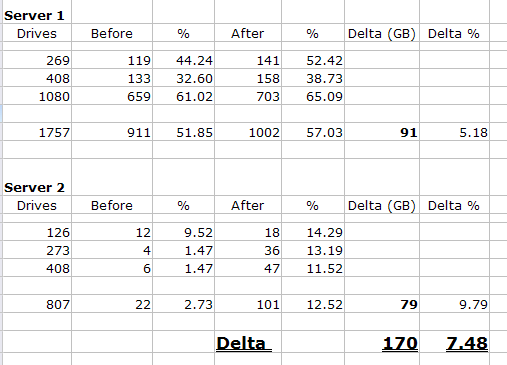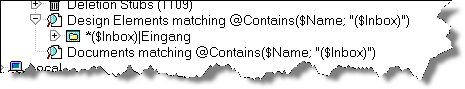New Replica Crashes Domino 8.0.1 (64 Bit)
When creating a new replica from another server on a Domino 8.0.1 (64 Bit) on Windows 2003 (64 Bit), the server crashes and you will find these lines in your NSD file:
############################################################
### FATAL THREAD 54/73 [ nSERVER: 0138: 09a4]
### FP=0x1080C9342, PC=0x014fb0a8, SP=0x1a92bcd0
### stkbase=1a930000, total stksize=4194304, used stksize=17200
### EAX=0x1080C931C, EBX=0x00000000, ECX=0x080c9342, EDX=0x080c9344
### ESI=0x080c9342, EDI=0x1a92f2d8, CS=0x00000033, SS=0x0000002b
### DS=0x0000002b, ES=0x0000002b, FS=0x00000053, GS=0x0000002b
Flags=0x00010293
Exception code: c0000005 (ACCESS_VIOLATION)
############################################################
@[ 1] 0x014fb0a8 nnotes.Cmovmem+656 (1a92f2d8,4f0101,0,159b400)”
This seems to be similar to SPR RMAA7D9HAP. The Knowledgebase says that this will be fixed in 8.0.2.
I informed IBM and they promised to provide a hotfix to solve this issue.
Update: Received hotfix today. Problem solved!