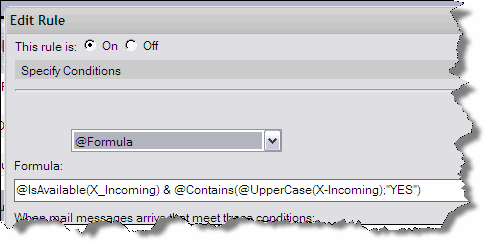Mailrules extended ( 2021 edition )
A few years ago, more precisely in 2008, I already wrote about an extension of the Rules Engine in Notes / Domino.
Although the existing programming covers a large part of users’ requirements, it would sometimes be desirable to be able to create more flexible rules.
If you look at how the rule created by the user is implemented internally, you will see that the rule is converted into an @formula.
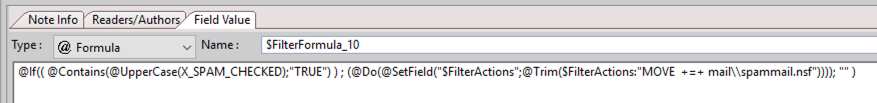
So it is obvious to have a functionality that allows the direct input of a formula.
I have already posted ideas on the HCL portal (https://domino-ideas.hcltechsw.com/); these are also in “Likely to Implement” status.
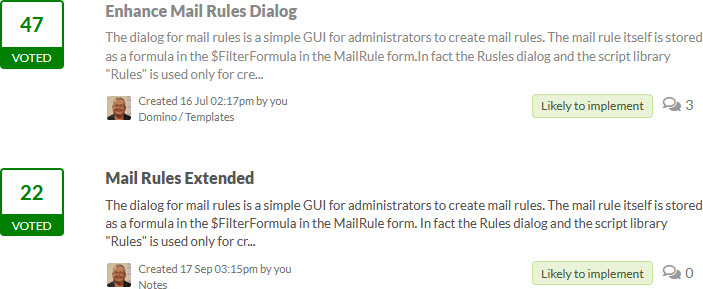
Version 12 of Notes / Domino is currently in the beta phase. So I looked at programming in the Domino Directory template (pubnames.ntf). Unfortunately, at the moment it looks like the functionality is not yet implemented in V12.
If and when an implementation will take place; I have no information on that. Is that bad? No, I don’t think so.
The big advantage of Notes / Domino is that we can extend the functionality ourselves in many areas.
My extension of the rules from 2008 ran without change from version 8.5 to version 11.0.1FP2. I have looked at the current code of Beta2. This has changed only insignificantly. Therefore I have transferred my extensions into this code.
The changes concern 2 design elements.
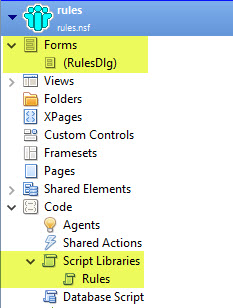
Both design elements have no dependencies to other design elements.
Furthermore my function extensions are comprehensible for every average developer.
The “(RulesDlg)” form has been extended by a section that allows entering an @formula
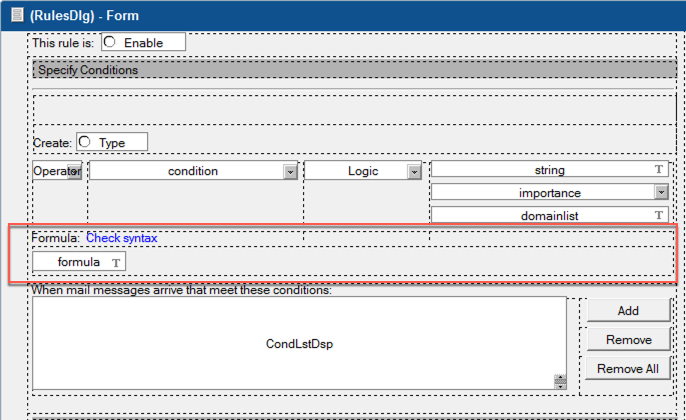
The “condition” item was extended by the selection “@Formula“
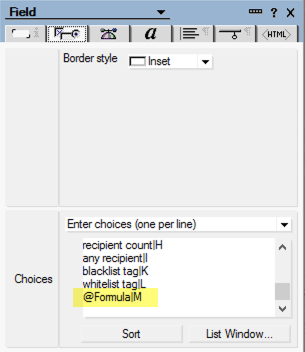
All changes in LotusScript library “Rules” are commented ‘Ulrich Krause, @Formula support. No change was made to the basic functionality.
The two design elements can be downloaded here.
To implement, simply replace the two design elements in the Domino Directory with the elements in the downloaded file.