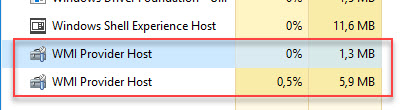Unable to uninstall Domino 12.0.1 HF
I wanted to upgrade my Windows 2016 Domino 12.0.1 HF18 server to Domino 12.0.1 HF24 today to fix an issue with DAOS.
You need to uninstall any existing HF prior to install a new one. When I start the HF installer to revert the HF 180 installation I get an error message even when I start the executable as administrator.
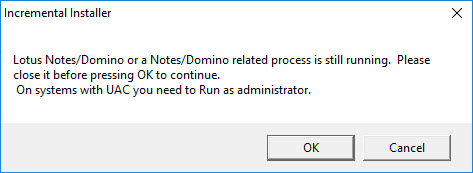
Sysinternals ProcExplorer does not show any running HCL / Notes/ Domino task. I also set the existing Domino service to “Manual” and restarted the VM.
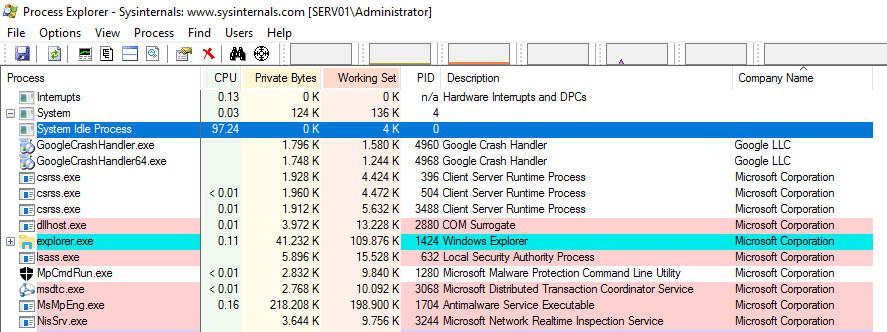
I can reproduce this behaviour on another installation. Not sure, if this issue only occur when you run Domino in a VM.
The only workaround at the moment is to uninstall Domino keeping all data and settings, restart the computer and reinstall Domino. Now you can apply the HF.
UPDATE / SOLUTION
Found the solution here https://blog.nashcom.de/nashcomblog.nsf/dx/solution-for-notesdomino-related-process-is-still-running-when-applying-a-fixpack-or-hotfix.htm?opendocument&comments
Stop the WMI services. Now you can uninstall / install the HFs