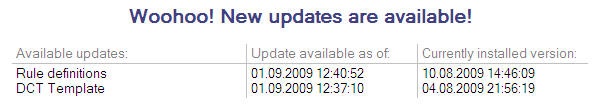HTTP_MaxActiveThreads and Lotus Notes Traveler
Scott O’Keefe recently released new rules for the Domino Configuration Tuner. One of this rules watches the “Max Active Threads” setting in the server document.
The HTTP_MaxActiveThreads setting, found on the Internet Protocols/HTTP tab of the server document should be set to keep the CPU sufficiently busy and by default, it has a value of 40. DCT recommends to set this value between 40 and 80.
I ran a scan against my test server and DCT reported that HTTP_MaxActiveThreads has a value of 100 which is not a recommended setting. So I edited the server document and changed the value to the default value.
After saving the document, I restarted the server for the changes to take effect.
This is the point, where Lotus Notes Traveler enters the scene. I looked at the console and saw the following:
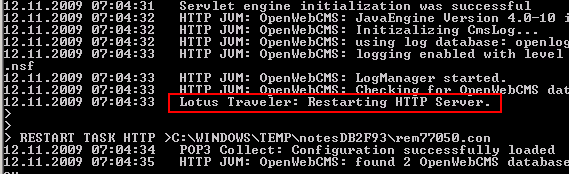
Aha, Lotus Traveler is restarting the HTTP task. Well, nothing strange about this. In the end both, Traveler and HTTP worked as usual.
I ran the DCT scan again and was very surprised that once again the HTTP_MaxActiveThreads rule reports a not recommended value of 100.
I opened the server doc to verify the value and indeed, the value had changed from 40 to 100 again.
I once again changed the setting and restarted the server. Same result.
I reconfigured the server to not start traveler at server startup. This time, the setting did not change automatically.
Does anybody know something about this behaviour? Is this a bug or a feature? Maybe it is documented somewhere. Any hint is appreciated.
Edit: Forgot to mention that the server and Lotus Traveler are 8.5.1