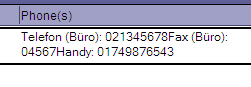A user of the German Notes Forum atnotes.de recently posted a question about an icon that occurs in the Domino Directory. He could not work out, why this icon occurs.
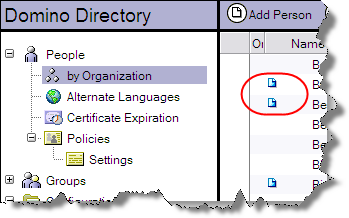
I could reproduce this issue. My first idea was that it has something to do with roaming user support. But then there should be the globe icon if roaming user support is enabled …
I opened the DD ( version 7.0.3 ) in Domino Designer and found the following formula in the second column of the “People By Category” view.
@If(@IsAvailable(RoamingUser);@If(RoamingUser="1";70;RoamingUser="2";79;0);1)
Got it? Yes, all documents where the “RoamingUser” field is missing do have the icon left of the users name …
Bug or feature??
UPDATE: Read what IBM says . Great “solution”, isn’t it?
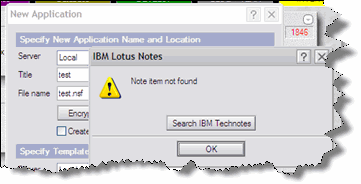
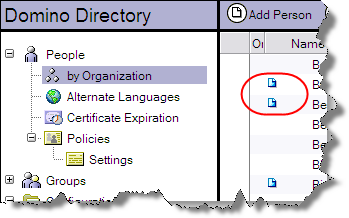
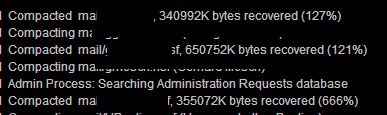 When I went to school ages ago, more than 100% were not possible. Is this some kind of
When I went to school ages ago, more than 100% were not possible. Is this some kind of