Im Rahmen ihrer Tournee machten die beiden Dinosaurier des Rock am 10.02.2006 auch in Dortmund Station. Ich hatte meine Karten schon Monate vorher bestellt und bin dann gestern mit meiner Frau zum Konzert gefahren.
Ich war ein wenig skeptisch wegen der Zusammenstellung. Alice Cooper und Deep Purple als gleichberechtigte Gruppen in einem Konzert ? Ob das gutgeht ?? Es ging gut, soviel sei vorab verraten 😉
 Pünktlich um 19:30 ging das Licht in der grossen Westfalenhalle aus und im gleichen Moment knallten einem die ersten Riffs von “Dirty Diamonds” um die Ohren.
Pünktlich um 19:30 ging das Licht in der grossen Westfalenhalle aus und im gleichen Moment knallten einem die ersten Riffs von “Dirty Diamonds” um die Ohren.
Eric Singer ( der Drummer von Kiss ) trommelte, was das Zeug hielt. Es war recht beeindruckend, wie dieser Mann mit dem Drumset umging. Einfach Klasse. 
Alice Cooper spulte routiniert seine mitlerweile über 30 Jahre alte Show ab. Das Lineup wird vervollständigt durch die beiden Gitarristen Ryan Roxie und Damon Johnson sowie Bassist Chuck Garric.
“Billon Dollar Babies”, “No more, Mr. Nice Guy” und “School’s out” waren natürlich fester Bestandteil der Show, ebenso wie die Enthauptung des Protagonisten.
Warum Herr Cooper beim Titel “Eighteen” mit einer Krücke herumfuchtelte, erschliesst sich mir nicht. Evtl liegt es an seinem fortgeschrittenen Alter.
Eine Neuerung im Programm war wohl der Part, in dem eine als Paris Hilton verkleidete Actrice ( Cooper Töchterchen Calico Cooper )zunächst ein paar Paparazzi verprügelte, Mr. Cooper ihrem kleinen Köter aber im Gegenzug den Kopf abriss. Er kann es einfach nicht lassen 😉
“Poison” brachte den Saal dann richtig in Schwung. Leider war es das dann auch schon. Ein weiterer Titel folgte, dann war nach gut 1:20 h Schluss mit “Feed my Frankenstein”.
30 Minuten Umbaupause; Teppich wird ausgelegt; ein Roadie staubsaugt den Teppich; Amps und Instrumente werden aufgebaut; Beeinduckend, was beim Soundcheck allein aus den Sidefills und den Monitorboxen herauskommt. Im direkten Vergleich sieht das Drumset von Ian Paice eher wie ein Kinderschlagzeug aus. Aber Herr Paice wird besser beurteilen können als ich, was er so braucht.
 Deep Purple gehört inzwischen zu den ältesten Bands im Rockgeschäft, aber sicher nicht zum “alten Eisen”. Seit 1968 mischt die Gruppe als “Deep Purple” im Rock-Business mit. Von den Gründungsmitgliedern ist allerdings nur noch Drummer Ian Paice dabei.
Deep Purple gehört inzwischen zu den ältesten Bands im Rockgeschäft, aber sicher nicht zum “alten Eisen”. Seit 1968 mischt die Gruppe als “Deep Purple” im Rock-Business mit. Von den Gründungsmitgliedern ist allerdings nur noch Drummer Ian Paice dabei.
Nach einem kurzen Videoeinspieler, der zeigte, wie die Band aus einer Gitarrenkiste kletterte, schlenderten sie in der aktuellen Besetzung Ian Gillan (Gesang), Ian Paice (Schlagzeug), Roger Glover (Bass), Steve Morse (Gitarre) und Don Airey (Keyboard) auf die Bühne und eröffneten den Abend recht viel versprechend mit “Pictures Of Home” von dem 1972er Album “Machine Head”.
 Glover hatte sich in der Mode alternder Biker eine Bandana um den Kopf gebunden, Paice – der inzwischen aussieht wie Elton Johns dicklicher Bruder mit Zopf – gefiel sich in einem ärmellosen T-Shirt von Nike, während Gillan in weissem Hemd mit dunkler Hose und barfuss ( jetzt versteht man auch den Teppich und das Staubsaugen ) die Rolle des Conferenciers übernahm und Morse die hellblaue Jeansmontur uneitler Hardrock-Gitarristen bevorzugte.
Glover hatte sich in der Mode alternder Biker eine Bandana um den Kopf gebunden, Paice – der inzwischen aussieht wie Elton Johns dicklicher Bruder mit Zopf – gefiel sich in einem ärmellosen T-Shirt von Nike, während Gillan in weissem Hemd mit dunkler Hose und barfuss ( jetzt versteht man auch den Teppich und das Staubsaugen ) die Rolle des Conferenciers übernahm und Morse die hellblaue Jeansmontur uneitler Hardrock-Gitarristen bevorzugte.
Wie nicht anders erwartet gab es Songs vom neuen Album “Rapture of the deep”.
Die Soloeinlage von Steve Morse, in der er seine E-Gitarre wie eine Kirchenorgel (!) erkingen liess wurde vom Publkum nicht so recht verstanden und nach 5 Minuten durch Pfiffe beendet. Ich hätte dem Spiel des Herrn Morse gerne noch weiter zugehört. Wann hört man schon einmal Bach auf der E-Gitarre ??.
Don Airey lieferte ein ebenfalls grandioses Solo ab; ich weiss nicht, wie viele Stilrichtungen er in seinem knapp 4 minütigem virtuosen Keyboardspiel untergebracht hat. Und worin kann ein Keyboardsolo sonst enden als in “Perfect Strangers” ?
“Highway Star”, “Black Night”; es ging Schlag auf Schlag. Vermisst habe ich eigentlich nur ‘Child In Time’, das Ian Gillan allerdings schon seit 15 Jahren nicht mehr live vorträgt.
Der Hit aller Luftgitarrenhelden, “Smoke on the Water”, beendete schliesslich ein grandioses Konzert, zu dem viele “Herren” mit schütterem Haar und einer dicken Wölbung oberhalb der Gürtellinie auch aus dem benachbarten Ausland angereist waren.
Es war ein gelungener Abend …
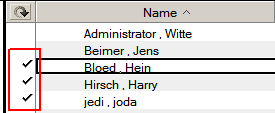
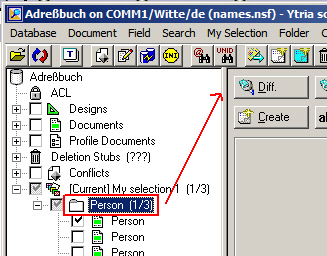
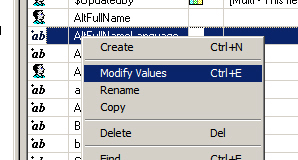
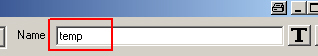
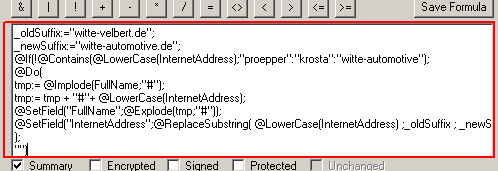




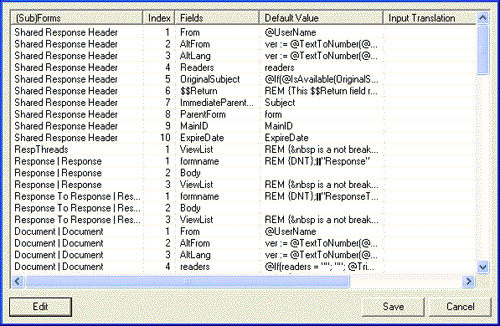

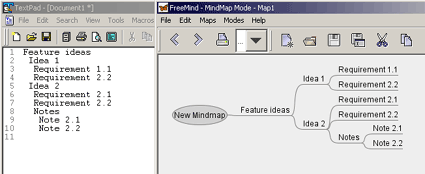


 I changed the code for my project “Wendy” once again. In the former version of nstart.exe, the file had to be copied to the Notes executable directory.
I changed the code for my project “Wendy” once again. In the former version of nstart.exe, the file had to be copied to the Notes executable directory. Pünktlich um 19:30 ging das Licht in der grossen Westfalenhalle aus und im gleichen Moment knallten einem die ersten Riffs von “Dirty Diamonds” um die Ohren.
Pünktlich um 19:30 ging das Licht in der grossen Westfalenhalle aus und im gleichen Moment knallten einem die ersten Riffs von “Dirty Diamonds” um die Ohren.
 Deep Purple gehört inzwischen zu den ältesten Bands im Rockgeschäft, aber sicher nicht zum “alten Eisen”. Seit 1968 mischt die Gruppe als “Deep Purple” im Rock-Business mit. Von den Gründungsmitgliedern ist allerdings nur noch Drummer Ian Paice dabei.
Deep Purple gehört inzwischen zu den ältesten Bands im Rockgeschäft, aber sicher nicht zum “alten Eisen”. Seit 1968 mischt die Gruppe als “Deep Purple” im Rock-Business mit. Von den Gründungsmitgliedern ist allerdings nur noch Drummer Ian Paice dabei. Glover hatte sich in der Mode alternder Biker eine Bandana um den Kopf gebunden, Paice – der inzwischen aussieht wie Elton Johns dicklicher Bruder mit Zopf – gefiel sich in einem ärmellosen T-Shirt von Nike, während Gillan in weissem Hemd mit dunkler Hose und barfuss ( jetzt versteht man auch den Teppich und das Staubsaugen ) die Rolle des Conferenciers übernahm und Morse die hellblaue Jeansmontur uneitler Hardrock-Gitarristen bevorzugte.
Glover hatte sich in der Mode alternder Biker eine Bandana um den Kopf gebunden, Paice – der inzwischen aussieht wie Elton Johns dicklicher Bruder mit Zopf – gefiel sich in einem ärmellosen T-Shirt von Nike, während Gillan in weissem Hemd mit dunkler Hose und barfuss ( jetzt versteht man auch den Teppich und das Staubsaugen ) die Rolle des Conferenciers übernahm und Morse die hellblaue Jeansmontur uneitler Hardrock-Gitarristen bevorzugte.