EVENT_CORRELATION_POOL_SIZE
Have you ever seen this error message on the Domino server console?
Error: “11/24/2006 10:51:05 Event: Error updating a Domino Domain Monitoring event document (NoteID 0xF2AA): Event correlation cache is full. You can increase its size via the NOTES.INI setting EVENT_CORRELATION_POOL_SIZE”
If so, then I assume you know that you can increase the cache size by adding the parameter
EVENT_CORRELATION_POOL_SIZE=104800000
to the server’s notes.ini for a maximum cache size of 100MB.
But, surprise, surprise, the error will occur again. I opened a PMR today because I could not find any useful information on the web. Mateja Kozamernik from IBM support Slovenia pushed me into the right direction and sent me the information I needed.
“Even with the maximum configured pool size, you may still see the above error. This occurs because Domino creates cached documents that are 2MB in size and the server allows a maximum of 200 cached documents by default.
Since 2MB x 200 is greater than the maximum allowable pool size, the error can occur unless additional parameters are enacted to control the document size and/or the maximum number of cached documents. The following notes.ini parameters are available for these purposes.
DDM_MAX_NOTE_CACHE (number of documents in the cache)
DDM_MAX_DOCSIZE_MB (size in megabytes of documents in the cache)
To ensure that the Event Correlation cache will not be exhausted when configured to the maximum 100MB size, use these parameters so that the following formula is true:
DDM_MAX_NOTE_CACHE x DDM_MAX_DOCSIZE_MB <= 100″
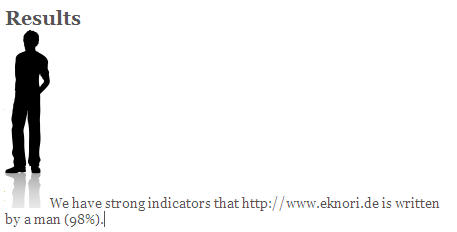
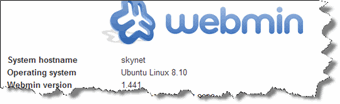
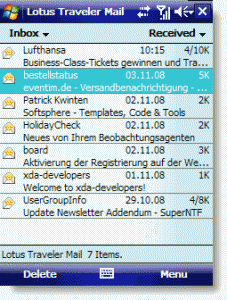 The My Mobiler desktop application controls your Windows Mobile device through its Active Sync connection.
The My Mobiler desktop application controls your Windows Mobile device through its Active Sync connection.
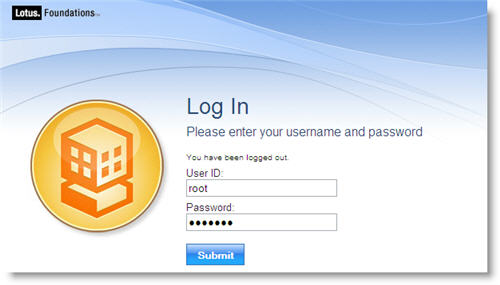

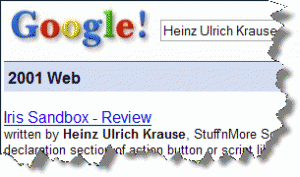 7 years ago, there were
7 years ago, there were 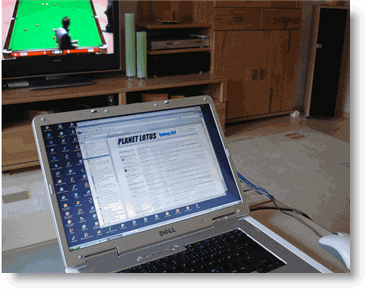 This is my Dell Inspiron 9400 Laptop with 17” wide screen display.
This is my Dell Inspiron 9400 Laptop with 17” wide screen display.