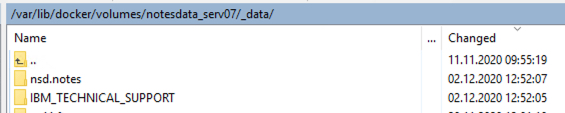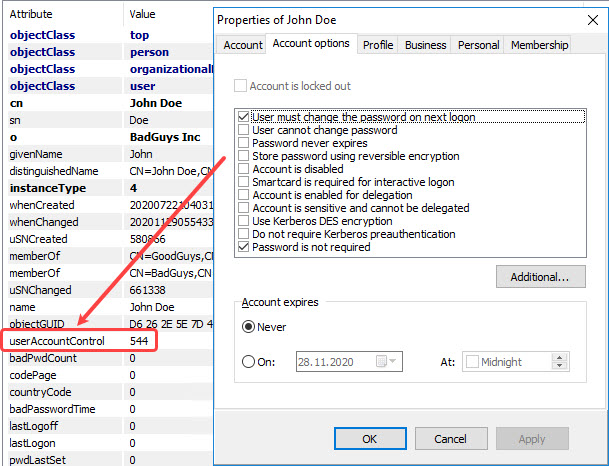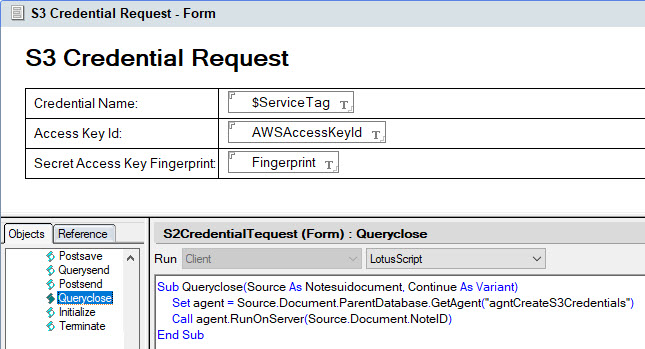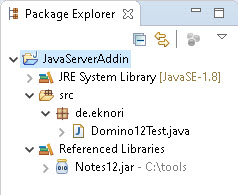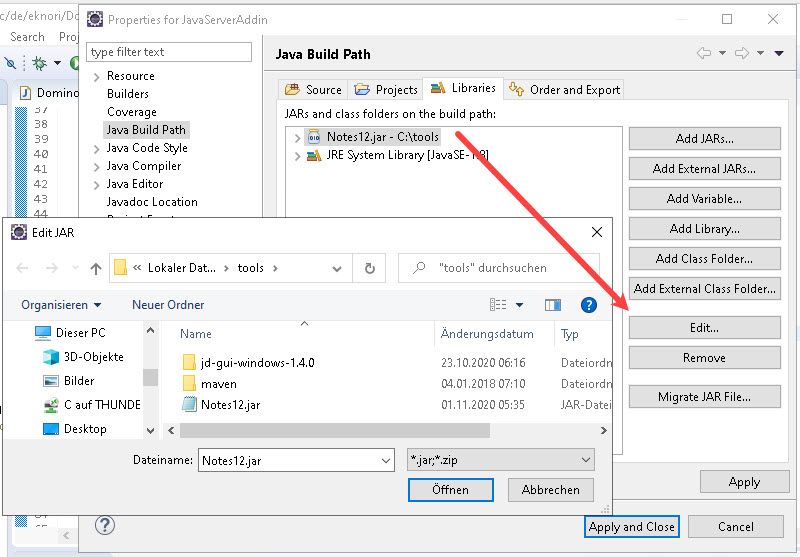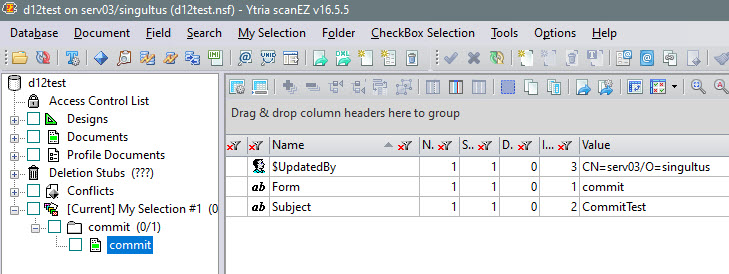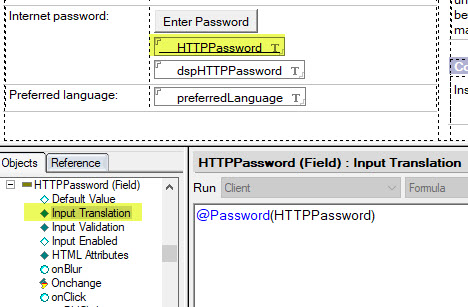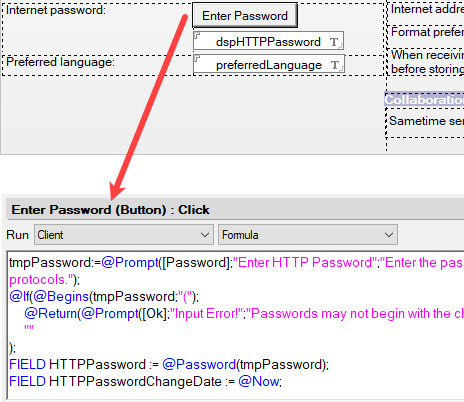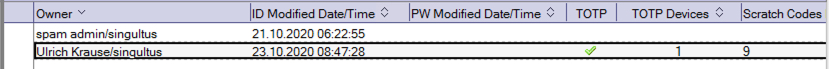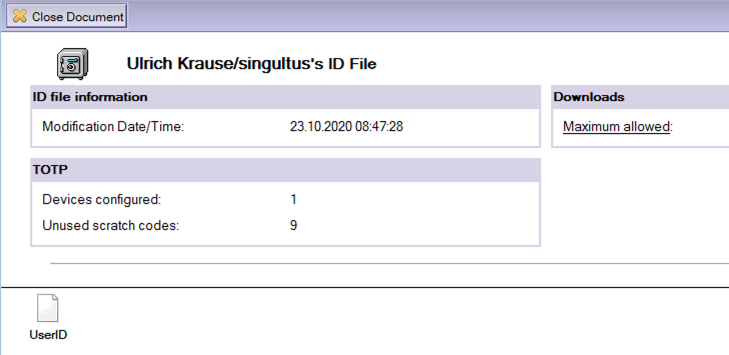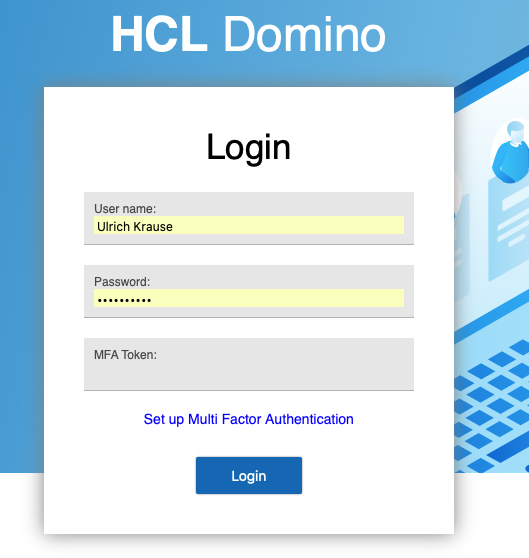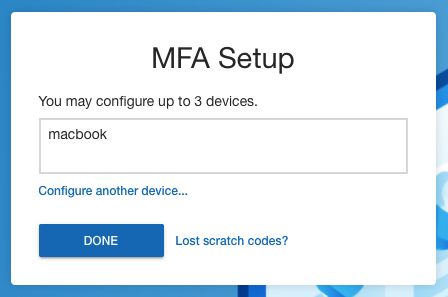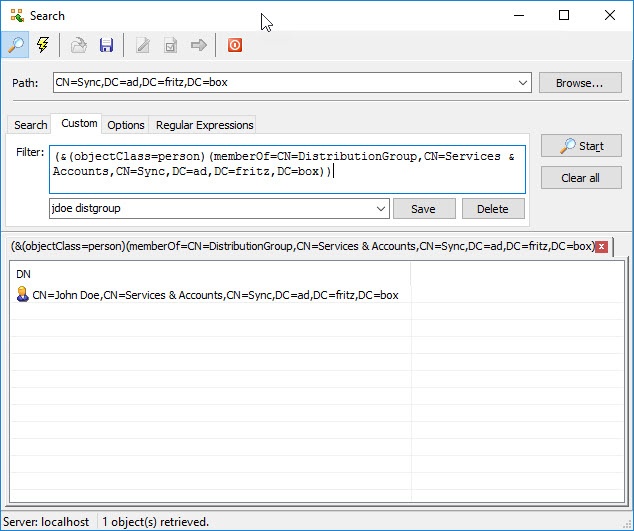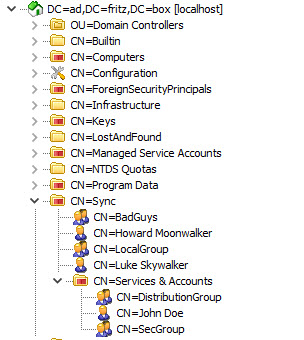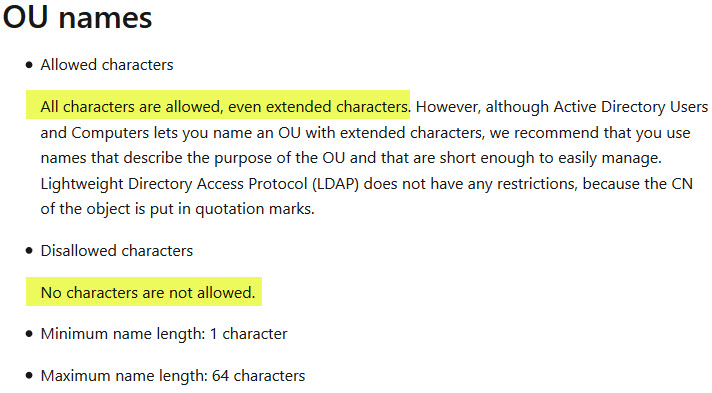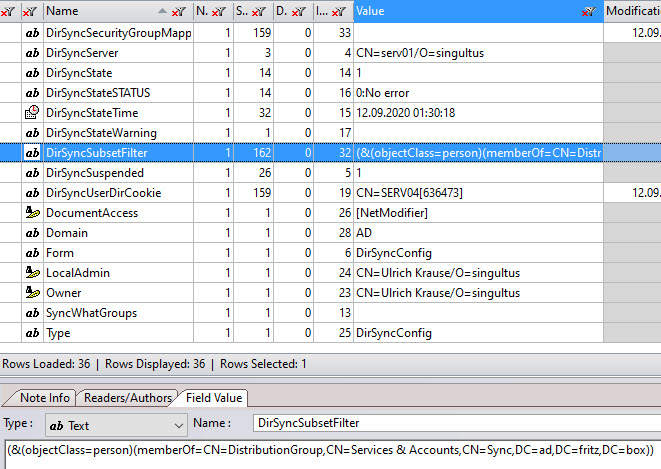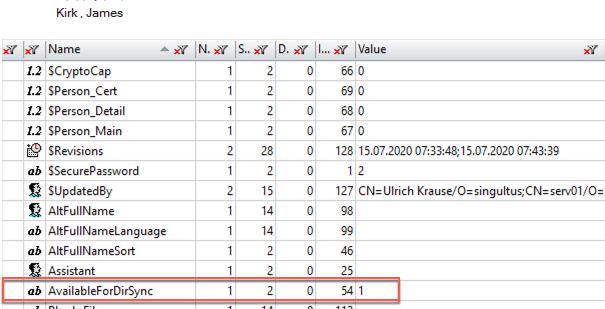CAPI SDK 11.0.1 for HCL Notes / Domino released
HCL has released a new version of the CAPI SDK on Flexnet. The version number has increased from 9.0.1 to 11.0.1. Unfortunately, the changes are not documented. The “whats new” view only shows the changes in V9.0.1.
Therefore I did a comparison of the versions myself. Here is what I found.
Apart from many new constants and changes to existing constants ( IBM replaced by HCL ), version 11.0.1 offers hardly any new methods.
New methods:
adminp.h
STATUS LNPUBLIC ADMINReqDeleteInNABExt( DBHANDLE dbhAdmin4,
char far *chAuthor,
char far *chUserName,
char far *chMailServerName,
char far *chMailFileName,
char far *chDeleteMailFile,
char far *chIDVaultFlag,
char far *chIDVaultName,
ADMINReqParams far *arpAdminReqParamsPtr,
WORD wAdminReqParamsSize);
STATUS LNPUBLIC ADMINReqDeleteInACLExt( DBHANDLE dbhAdmin4,
char far *chAuthor,
char far *chUserName,
char far *chMailServerName,
char far *chMailFileName,
char far *chDeleteMailFile,
char far *chIDVaultFlag,
char far *chIDVaultName,
ADMINReqParams far* arpAdminReqParamsPtr,
WORD wAdminReqParamsSize);
misc.h
#ifdef IOS
BOOL IOSGetAuthorizationStatus();
STATUS IOSInitGPSCoordinates(long timeOutSeconds, BOOL highestAccuracy);
double IOSGetGPSLatitude();
double IOSGetGPSLongitude();
double IOSGetGPSAltitude();
double IOSGetGPSHorizontalAccuracy();
double IOSGetGPSVerticalAccuracy();
double IOSGetGPSHead();
double IOSGetGPSSpeed();
#endif
nsfdb.h
STATUS far PASCAL NSFGetFolderChangesUNID(DBHANDLE hViewDB,
DBHANDLE hDataDB,
NOTEID ViewNoteID,
TIMEDATE *Since,
DWORD Flags,
HANDLE NoteIDs,
DHANDLE *AddedNoteTable,
DHANDLE *RemovedNoteTable,
DHANDLE *AddedUNIDTable,
DHANDLE *RemovedUNIDTable,
DWORD *AddedUNIDCount,
DWORD *RemovedUNIDCount);
typedef STATUS (LNCALLBACKPTR NSFGETALLFOLDERCHANGESUNIDCALLBACK) (void *Param,
UNID *NoteUNID,
DHANDLE AddedNoteTable,
DHANDLE RemovedNoteTable,
DHANDLE AddedUNIDTable,
DHANDLE RemoveUNIDTable,
DWORD AddedUNIDCount,
DWORD RemovedUNIDCount);
STATUS LNPUBLIC NSFGetAllFolderChangesUNID(
DHANDLE hViewDB,
DHANDLE hDataDB,
TIMEDATE *Since,
DWORD Flags,
DHANDLE hNoteIDs,
NSFGETALLFOLDERCHANGESUNIDCALLBACK Callback, void *Param, TIMEDATE *Until);
nsfsearc.h
STATUS LNPUBLIC NSFSearchExt (DBHANDLE hDB,
FORMULAHANDLE hFormula,
char far *ViewTitle,
DWORD SearchFlags,
DWORD SearchFlags2,
WORD NoteClassMask,
TIMEDATE far *Since,
NSFSEARCHPROC EnumRoutine,
void far *EnumRoutineParameter,
TIMEDATE far *retUntil);
oooapi.h
STATUS LNPUBLIC OOOSetAlternateAwayLine(
OOOCTXPTR *pOOOContext,
char *altline);
STATUS LNPUBLIC OOOGetAlternateAwayLine(
OOOCTXPTR *pOOOContext,
char *altline,
WORD altlinelen);
Added are new header files, but they contain only #defines again.
New header files
- gpserr.h
- smi.h
- smiext.h
- smilcl.h
- vim.h
- vimext.h
- vimlcl.h
The new SDK can now be used with Visual Studio 2017. The description of the compiler and link settings in the cmp directory has changed only slightly.
Probably the biggest change, and thus also the biggest annoyance; in the samples ALL makefiles were removed without replacement. If you have never worked with the SDK, and therefore have no makefiles, you will have a hard time building the samples and thus your own programs.
I can only hope that this was an error in the creation of the SDK, and HCL at least in a technote will provide examples for makefiles later.