In part 1 we covered the basic concept of DirSync. In this part, I will explain, how to setup and configure directory assistance.
The first step to configure DirSync is creating a DirSync-enabled directory assistance document in the directory assistance database.
If not already done. To configure directory assistance, you create a directory assistance database from the template DA.NTF, and replicate it to the servers that will use it. A server must have a local replica of a directory assistance database to use directory assistance. Then you add the database file name to the directory assistance database name field in the Domino® Directory Server documents of these servers.
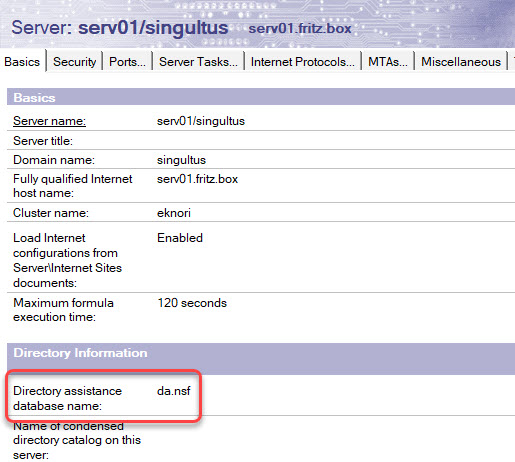
For details about how to setup directory assistance refer to “Directory Assistance” in the HCL Domino Administration Help database.
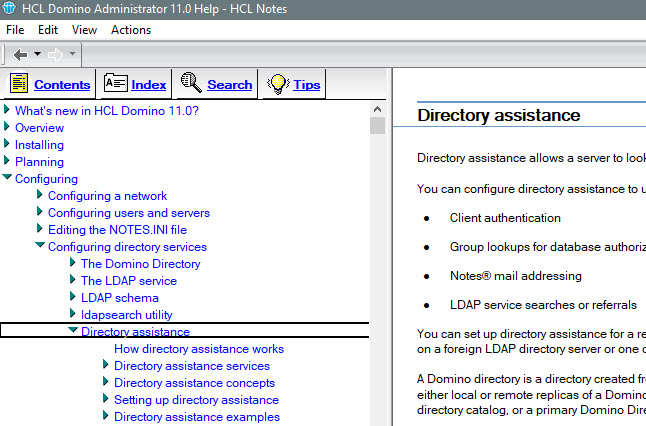
If you are using an existing directory assistance database, replace its design with the da.ntf template provided with Domino® V11 .
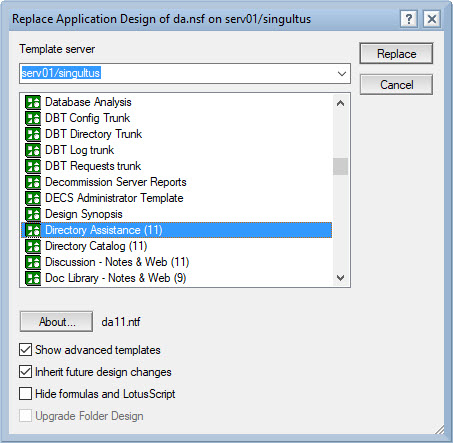
Check the application properties.
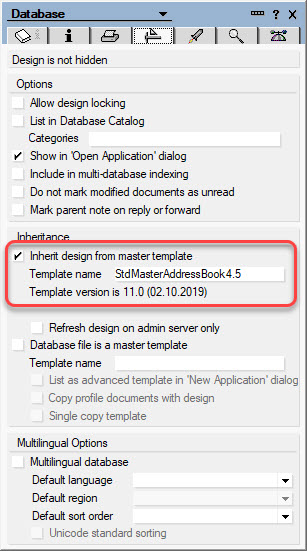
Look at the template name in the inherit design from master template section. Hmm, seems to be wrong, isn’t it.
I opened a case with HCL support and got the following reply
I would like to inform you that i have checked the DA.ntf template on Domino Version 9.0.1 & 10.0.1.
On both the version it is showing the same name. I also found an enhancement request to change the DA.ntf template name which has been documented in SPR# CTOE8JRPTC.
So the template name of the DA.nft is not wrong it is as per the design.
Click on “Add Directory Assistance” to create a new document in da.nsf
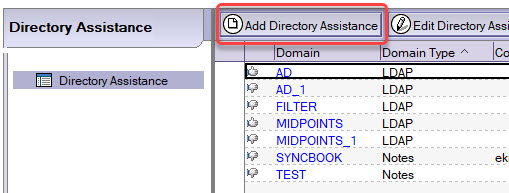
On the “Basics” tab set select “LDAP” as Domain type and set “Make this domain available to” to “Directory Sync“.
Do not select Notes clients and Internet Authentication/Authorization or LDAP Clients unless you are also using the LDAP directory for these
purposes.
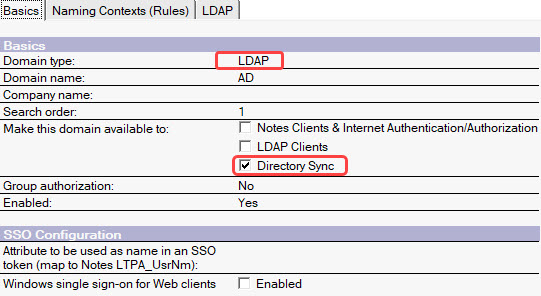
On the LDAP tab enter the hostname of your Active Directory and provide (optional) credentials to connect to that instance.
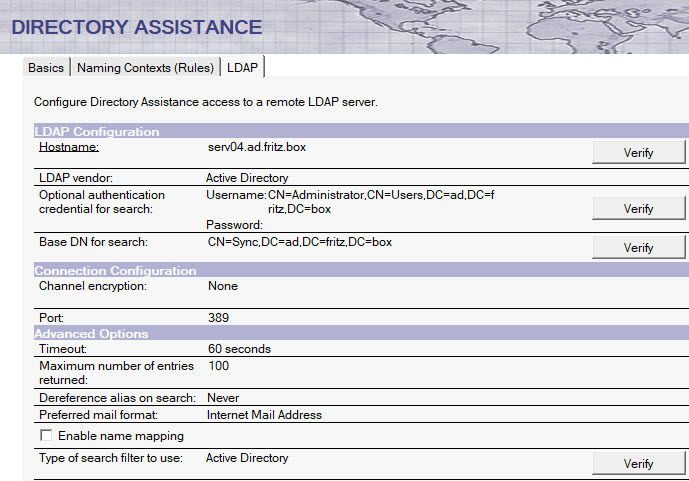
Click Verify to verify that the user name and password you entered is valid on each host name and to asure that the search base is accessible on each host name using the configured credentials.
Use the Suggest button to look up the host names of LDAP servers listed in your DNS and to search each host name for likely search bases.
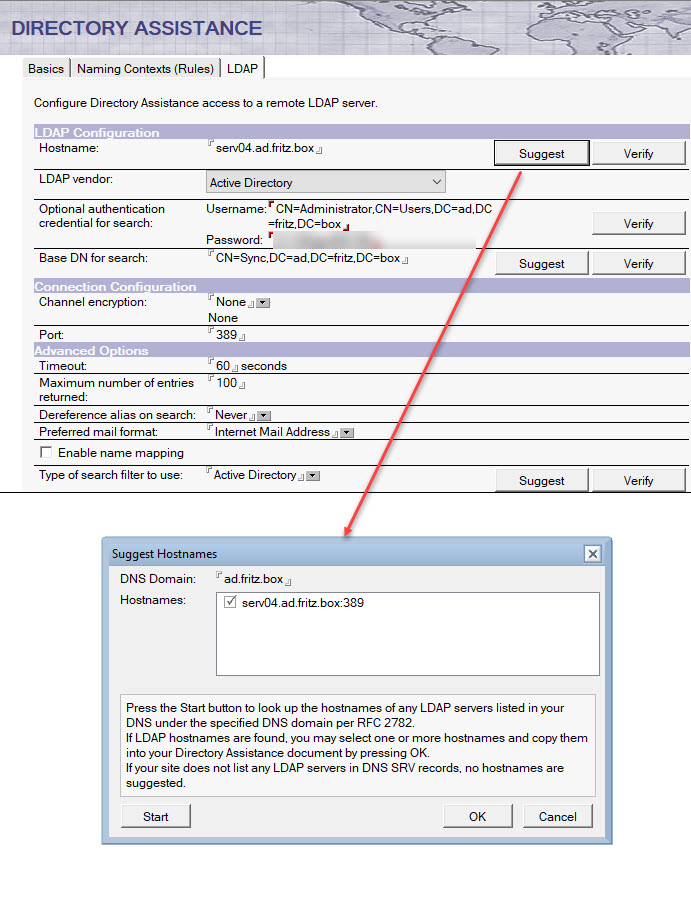
Each server process that provides directory services and detects a local directory assistance database configuration loads directory information configured in the directory assistance database into an internal memory table.
During server startup and thereafter at five-minute intervals each server process checks for changes to the directory assistance database configuration and if found, each process reloads its internal memory table to reflect the changes.e the document.
From the server console of the Domino® administration server, run the sh xdir command to confirm that the DirSync configuration in the Directory Assistance document is set up correctly.
You should get a console output similar to this:
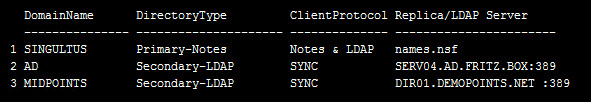
You have now completed the first step in configurating DirSync. Part 3 of this tutorial will explain, how to create DirSync Configuration documents.
Thank you very much for increasing the awareness by informing the society with the information you provided.
https://www.royalmedikal.com/