IBM promised to deliver Verse On Premises ( VoP ) on 30-DEC-2016. And they did.
I tried to download it; all I got was
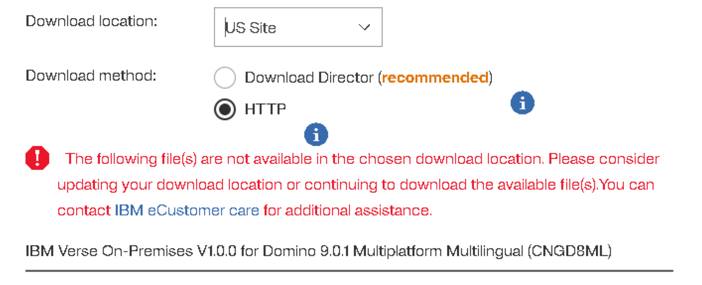
24 hours later, the download worked.
The “installation” is a mixture of click and install and copy files from here to there. I expected something like IBM Notes Traveler installer.
I had VoP installed as a Beta user, so installation was not a big deal. IBM changes the target location and you have to uninstall the beta installation first; no surprise is that.
There is an online documentation on how to install VoP. See https://www.ibm.com/support/knowledgecenter/SS4RQV_1.0.0/admin/topics/vop_configuring_server.html
After “installing” VoP, I was eager to see, how it looks and feels. As I already said, I had BETA 3 of VoP installed.
BETA 3 worked OK so far; not all features were in place and also the design of the calender and what else still was iNotes.
So I expected something new in this area.
This is, what I saw, when I opened VoP
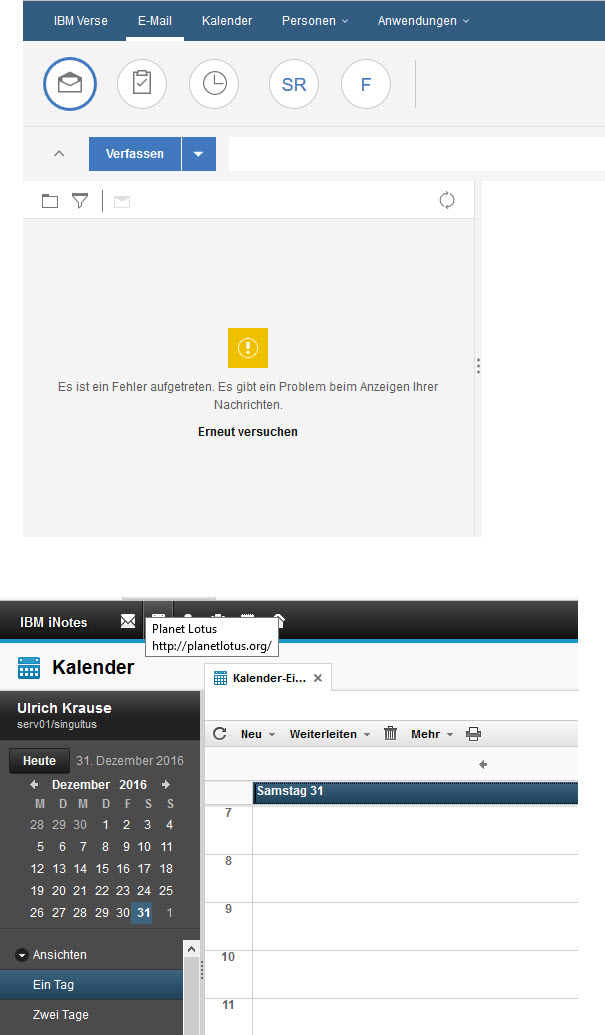
So, fact is: Apart from the issue with showing the content of my mailfile ( we have had this in Beta 2 ), the calendar is still iNotes.
Needless to say that this is a bit of a disappointment.
Also, you will never get a real VoP in the future. For files and contacts, you need a Connections installation. OK, this can be done on premises, but is a huge overhead. For some features, Watson is needed. And there is no WoP available. Will it ever be? I doubt.
VoP is a big disappointment. I already uninstalled it from my Domino. iNotes as it is works for me.
At least, IBM delivered something on 30-Dec-2016 as promised.
Install Anweisungen übersehen? FTIndex, Design und FolderReferences angepasst?
@Stephan: you forget to mention your excellent insider post at http://www.wissel.net/blog/d6plinks/SHWL-AH22CV?Open
Really yummy post for people interested in Verse, and a lovely glimpse into the goings on at the IBM Domino development team.
I think IBM wanted to hit the promised 2016 date for political/Marketing reasons.
As already said it is by far not feature complete, even simple/basic features are missing or the old iNotes representation is shown.
It is not a version that can be used (by customers) in a productive Environment.
Any end user would complain about it almost instantaneously.
nice try, but don’t try to cheat your remaining customers…
Ha, so weit komme ich gar nicht. Das lädt noch nicht mal die Startseite richtig. Domlog voll mit 404-Fehlern beim Abruf von /sequoia/home/jaggr.
Wenn man schon einen TLS-aktivierten und konfigurierten Web-Server hat, ist die IBM Verse 1.0 Installation/Konfiguration in unter 30 Min erledigt, einfach der Anleitung folgen.
Was schon mal nicht in die neue Deployment-Strategie der IBM passt ist, dass man aus VOPDesign.nsf erst einmal manuell Ansichten in die Mail-DBs bzw. Templates kopieren darf.
Eigentlich müsste es dafür nach meinem Verständnis der neuen Template-Strategie eine neue mail9-Schablone geben, wenn man IBM Verse als iNotes Next und damit als Domino Addon begreift.
Bei 404 Fehlern (File not found) würde ich mal vermuten, dass IBM_Verse_On_Premises.zip nicht in das richtige Verzeichnis (PROGDIR\osgi) ausgepackt wurde.
Ist aber nur eine Vermutung…
Doch, alles da. Es betrifft auch nicht alle jaggr-Aufrufe. PMR läuft.
Christian, I am puzzled by some of your comments – the release is definitely designed to be used in production, and has a core set of features that are the same as Verse cloud.
The calendar in Verse cloud today is still iNotes. We are rolling out Verse Calendar Inbox now and will have to roll that into a future Verse on premises update.
In short the experience, when fully implemented, should be the same as Verse cloud and with the same capabilities.
Hi Ulrich,
I was disappointed too to have calendar en contacts still in iNotes mode.
I had the same problem with my inbox access. Running a convert -m on my mailbox resolved the issue.
Regards
@Ed Brill:
My comments are from a user’s perspective and their expectations in comparison to Notes/Domino/iNotes on prem.
I was not able to explain my users why there is a new and sexy UI for email, but as soon as contacts or calendar is used, the old iNotes design is presented to the user.
We here from our users “…ah this is the new way of work as defined by IBM….”
So far, before providing IBM Verse to a wider user base, we will wait for a consistent UX.