I recently installed VMWare Workstation 9 on my laptop. I also have VMWare Server 2.0.2 running. Using virtual machines from VMWare Server on the workstaion is not a problem. But I have a couple of virtual machines that have been created with VirtualBox.
The vdi files are not compatible with VMWare Workstation or Server.
Fortunately, the VBoxManage utility of VirtualBox can actually convert a VirtualBox vdi image to the vmdk format used by VMWare. It can do it rather easily, as well.
The command format is:
VBoxManage clonehd
[–format VDI|VMDK|VHD|RAW|]
[–variant Standard,Fixed,Split2G,Stream,ESX]
[–existing]
Example (Windows):
C:\VirtualBox\VBoxManage.exe clonehd “vb_Win8_64.vdi” win8_64.vmdk –format vmdk –variant standard
Successful run gets this output:
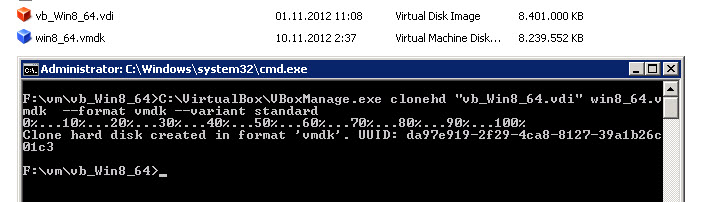
Next, open VMWare and select Create a new virtual machine
- Select “I will install the operating system later”
- Make your OS selection about the OS that’s currently on the vmdk you will be using. (The guest OS, not the host OS).
- Later on, you will have the option to use an existing vmdk image as your virtual hard drive. Do so.
You should now be able to finish setup and boot your converted disk image.
I love this idea I will surely try this,