Domino v 12 brings back Domino OSGi Tasklet Service (DOTS)
Domino 12 brings back DOTS. The feature was removed for an unclear reason in v 10.
I had created a new idea in the HCL #dominoforever Product Ideas Portal on 26-MAR-2019.
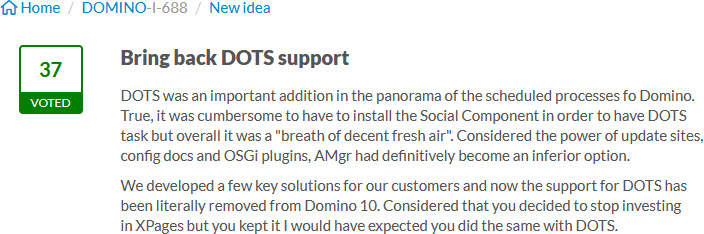
Barely 2 years later, DOTS is back. The first version was available in Domino v 12 Beta3 codedrop. It was not exactly, what I expected, and I had some discussion with Thomas Hampel and HCL Development.
HCL listened and the gave me a preview what they have changed based on the input provided during Beta testing.
- In Beta3, DOTS needs an additional notes.ini parameter to locate the launcher.jar and to start the JVM. This requirement has been removed in the final version.
- The ndots.exe delivered with Domino 9.x had a fixed value for the max. memory allocation pool size of only 64M. If you build complex DOTS applications that is way to small. DOTS v 12 now launches a JVM with Xmx = 1024M and Xms = 64M. There are 2 new notes.ini parameters (DOTSJavaMaxHeapSize & DOTSJavaMinHeapSize) to give you full control over this settings
- DOTS v 12 supports JavaUserOptionsFile for any non DEFAULT JVM parameters.
- A very unpleasant behavior of the installer was that it completely deleted the existing DOTS installation under <DominoPrgmDir>/osgi-dots when upgrading Domino to v 12. Thus all custom plugins were gone. This is handled now and the upgrade will not remove existing plugins in <DominoPrgmDir>/osgi-dots/shared/eclipe/plugins.
For developers it is important to know that plugins developed for the existing DOTS version can no longer be executed under Domino v 12. For all tasklets created using previous DOTS versions, you will need to update the package names and recompile all plugins created with a version of DOTS binaries integrated with Domino 12. Preferably using Eclipse SDK 4.6.2.