I tried to install the SNMP agent on a Domino V11 GA installation on Windows 2016 / 64.
Running lnsnmp.exe -Sc resulted in the following error.
D:\Domino>lnsnmp.exe -Sc Error opening registry key "Domino" Error Detail: RegOpenKeyEx error code 2 (The system cannot find the file specified.) Full key: SOFTWARE\Lotus\Domino\DominoMIB\CurrentVersion Service deletion failed.
I looked into regedit and found the SOFTWARE/Lotus key to be completely empty.
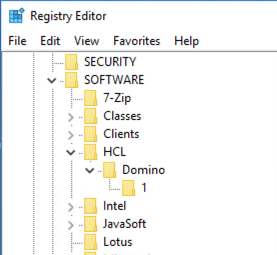
As a workaround, create the needed keys manually. The keys can be empty.
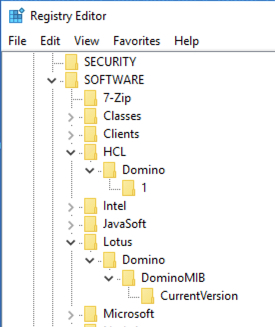
Now run lnsnmp.exe -Sc again, and the service will be created successfully.
D:\Domino>lnsnmp.exe -Sc Service creation complete.
Thanks for finding this. I saw you reported it and had an SPR opened.