I have setup a new Node.js / Express development environment on a CentOS 7 VM. I ‘ll describe the details in another post later.
To test my setp, I created a new Express application “helloworld”. The application listens on port 3000 and I was able to connect to the application using a browser.
Next, I configured NGINX as reverse proxy to use port 80 to access the helloworld application.
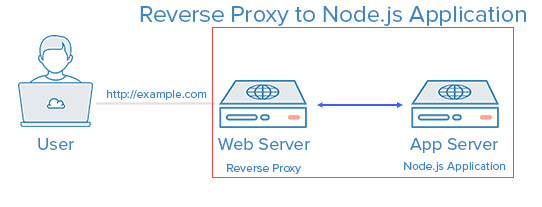
But I got an error
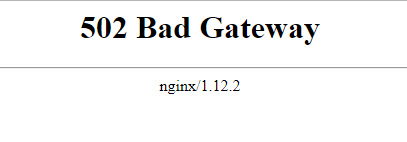
I checked the logs
[root@nodejs ~]# cat /var/log/audit/audit.log | grep nginx | grep denied
and got
type=AVC msg=audit(1546783734.750:239): avc: denied { name_connect } for pid=11084 comm="nginx" dest=3000 scontext=system_u:system_r:httpd_t:s0 tcontext=system_u:object_r:ntop_port_t:s0 tclass=tcp_socket permissive=0
My best guess was SELinux.I checked, if SELinux was enabled.
[root@nodejs ~]# sestatus
SELinux status: enabled
SELinuxfs mount: /sys/fs/selinux
SELinux root directory: /etc/selinux
Loaded policy name: targeted
Current mode: enforcing
Mode from config file: enforcing
Policy MLS status: enabled
Policy deny_unknown status: allowed
Max kernel policy version: 31
Next I checked the settings for httpd.
[root@nodejs ~]# getsebool -a | grep httpd
httpd_anon_write --> off
httpd_builtin_scripting --> on
httpd_can_check_spam --> off
httpd_can_connect_ftp --> off
httpd_can_connect_ldap --> off
httpd_can_connect_mythtv --> off
httpd_can_connect_zabbix --> off
httpd_can_network_connect --> off
httpd_can_network_connect_cobbler --> off
httpd_can_network_connect_db --> off
httpd_can_network_memcache --> off
httpd_can_network_relay --> off
httpd_can_sendmail --> off
So, httpd_can_network_connect was set to “Off”. This blocks the connection from the reverse proxy to the node.js application. As a result, you get the 502 Bad gateway error.
To enable the setting, execute the following command from the shell.
[root@nodejs ~]# setsebool -P httpd_can_network_connect on
You do not need to reboot the machine or SELinux.