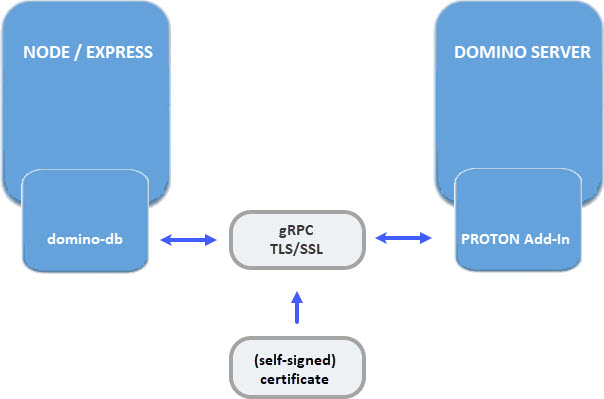NotesDominoQuery sample
I have put together a small sample to demonstrate how to use NotesDominoQuery from LotusScript.
I created a new Class DQLWrapper. A little bit over the top, I know.
%REM
Library 10010.dql
Created Dec 30, 2018 by Ulrich Krause/singultus
%END REM
Option Declare
%REM
Class DqlWrapper
%END REM
Public Class DqlWrapper
m_query As String
m_session As NotesSession
m_db As NotesDatabase
m_ndq As NotesDominoQuery
%REM
Sub New
%END REM
Public Sub New(strDbFilePath As String)
Set me.m_session = New NotesSession
Set me.m_db = me.m_session.Getdatabase("",strDbFilePath, False)
If ( me.m_db.Isopen ) then
Set me.m_ndq = me.m_db.Createdominoquery()
Else
' // do some error handling
End if
End Sub
%REM
Public function executeQuery()
%END REM
Public function executeQuery() As NotesDocumentCollection
If ( me.m_query <> "" ) then
Set executeQuery = me.m_ndq.Execute(me.m_query)
Else
Set executeQuery = nothing
End If
End Function
%REM
Public Function explainQuery()
%END REM
Public Function explainQuery() As String
If ( me.m_query <> "" ) Then
explainQuery = me.m_ndq.Explain(me.m_query)
Else
explainQuery = ""
End If
End Function
%REM
Public Function explainQuery()
%END REM
Public Function parseQuery() As String
If ( me.m_query <> "" ) Then
parseQuery = me.m_ndq.parse(me.m_query)
Else
parseQuery = ""
End If
End Function
%REM
Property query
%END REM
Public Property Set query As String
me.m_query = query
End property
End Class
The query itself is executed from an agent that runs on the server. At the moment it is not possible to run a query client/ server.
Here is the code for the agent
%REM
Agent dql.execute
Created Dec 30, 2018 by Ulrich Krause/singultus
%END REM
Option Public
Option Declare
Use "10010.dql"
Sub Initialize
Dim query As String
Dim col As NotesDocumentCollection
query = "firstname = 'Ulrich' And lastname = 'Krause'"
Dim dql As New DQlWrapper("names.nsf")
dql.query = query
If ( LCase(dql.parseQuery()) ="success" ) Then
Set col = dql.executeQuery()
MsgBox "QRY returns # docs: " + CStr(col.count)
If ( col.count > 0 ) then
Dim doc As NotesDocument
Set doc = col.Getfirstdocument()
MsgBox "UNID of first doc: " + doc.Universalid
End if
Else
MsgBox dql.explainQuery()
End If
End Sub
You can now start the agent from the server console. You will get the number of documents for this query and the UNID of the first document found.
te amgr run "ec11.nsf" 'dql.execute'
[0DFC:001F-0FFC] 30.12.2018 13:49:10 AMgr: Start executing agent 'dql.execute' in 'ec11.nsf'
[0DFC:001F-0FFC] 30.12.2018 13:49:10 Agent Manager: Agent message: QRY returns # docs: 1
[0DFC:001F-0FFC] 30.12.2018 13:49:10 Agent Manager: Agent message: UNID of first doc: D8436D0F4E546BA3C12573FE0070AE88
[0DFC:001F-0FFC] 30.12.2018 13:49:10 AMgr: Agent 'dql.execute' in 'ec11.nsf' completed execution
If your query contains errors / is not understandable, you will see an output similar like this on your console
[0DFC:0020-11D0] 30.12.2018 13:59:45 Agent Manager: Agent 'dql.execute' error: Domino Query execution error: Query is not understandable - syntax error - processing or expecting operator (=, <, <= …) token syntax (Call hint: OSCalls::OSLocalAllc, Core call
0) firstname = 'Ulrich' And lastname IS 'Krause' …………………………….^……….. ****
[0DFC:0020-11D0] 30.12.2018 13:59:45 AMgr: Agent 'dql.execute' in 'ec11.nsf' completed execution