Problem using PROTON with PROTON_SSL=1 enabled
By default, PROTON supports anonymous access and an insecure connection. This is a good starting point, but if you want to do something more productive, you should at least have PROTON_SSL set to 1 and a valid certificate at hand.
You can also use a self signed certificate, but most, if not all browsers will reject it. I am using a certificate issued by Lets Encrypt. This is the same certificate that I am using on my Domino server to secure HTTPS connections.
My sample node application uses the excellent sample written by Oliver Busse from https://gitlab.com/obusse/domino-node-list
I have changed package.json to use the latest domino-db module
{
"name": "domino-node-list",
"version": "1.0.0",
"description": "",
"main": "app.js",
"scripts": {
"start": "node app.js",
"test": "echo \"Error: no test specified\" && exit 1"
},
"author": "",
"license": "ISC",
"dependencies": {
"@domino/domino-db": "file:vendor/domino-domino-db-1.1.0.tgz",
"ejs": "^2.6.1",
"express": "^4.16.3"
}
}
I also left app.js unchanged
// domino-db
const {
useServer
} = require('@domino/domino-db');
// proton config
const serverConfig = {
"hostName": "127.0.0.1",
"connection": {
"port": 3002
}
}
// domino nsf
const databaseConfig = {
"filePath": "hp.nsf"
};
I created hp.nsf according to the NSF source description in the reporitory.
Needed ports on the host are open
[root@serv02 domino-node-list]# firewall-cmd --list-ports
22/tcp 8585/tcp 1352/tcp 3001/tcp 3002/tcp 3000/tcp 10000/tcp 21/tcp 8443/tcp 443/tcp 80/tcp
1. PROTON_SSL=0
First test with
PROTON_AUTHENTICATION=anonymous
PROTON_LISTEN_ADDRESS=0.0.0.0
PROTON_LISTEN_PORT=3002
12/28/2018 04:36:56.50 AM PROTON> Listening on 0.0.0.0:3002, INSECURE
12/28/2018 04:36:56.50 AM PROTON> Server initialized
12/28/2018 04:36:56.50 AM PROTON> Server allows Anonymous access only.
node app has been started
> domino-node-list@1.0.0 start /git/domino-node-list
> node app.js
Example app listening at http://:::3000
In the browser, I typed http://eknori.blogsite.org:3000/
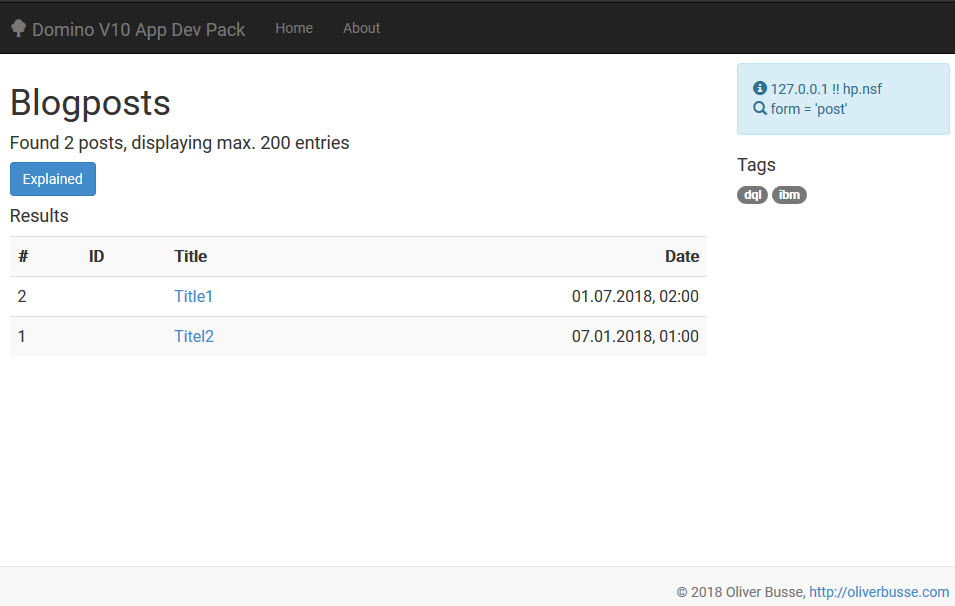
On the server console, I got:
[013713:000006-00007FCB3C40C700] 12/28/2018 04:39:42.88 AM PROTON> Session::init()
[013713:000006-00007FCB3C40C700] Tokens parsed
…
[013713:000006-00007FCB3C40C700] order = 1, level = 0, token = {form}, delim { } type = IDENTIFIER, opertype = NOT AN OPERATION, booltype = NONE
[013713:000006-00007FCB3C40C700] order = 2, level = 0, token = {=}, delim { } type = OPERATOR, opertype = EQUALITY, booltype = NONE
[013713:000006-00007FCB3C40C700] order = 3, level = 0, token = {'post'}, delim {'} type = QUOTED STRING, opertype = NOT AN OPERATION, booltype = NONE
…
[013887:000009-00007F93BA436700] Documents scanned = 4
[013887:000009-00007F93BA436700] Count of docs found = 2
PROTON_SSL=1
Next, I tried with PROTON_SSL=1 ( eknori.kyr uses a valid Lets Encrypt certificate, no client certificates created and configured at this time )
sh con proton*
PROTON_AUTHENTICATION=anonymous
PROTON_KEYFILE=eknori.kyr
PROTON_LISTEN_ADDRESS=0.0.0.0
PROTON_LISTEN_PORT=3002
PROTON_SSL=1
PROTON_TRACE_REQUEST=1
PROTON_TRACE_SESSION=1
lo proton
12/28/2018 04:10:14.55 AM PROTON> Build 0.2.2
12/28/2018 04:10:15.69 AM PROTON> Listening on 0.0.0.0:3002, SSL-ENABLED
12/28/2018 04:10:15.69 AM PROTON> Server initialized
12/28/2018 04:10:15.69 AM PROTON> Server allows Anonymous access only.
sh ta o
PROTON Listening on 0.0.0.0:3002, SSL-ENABLED
HTTP Server Listen for connect requests on TCP Port:80, 443
When I know try to open https://eknori.blogsite.org:3000, I get
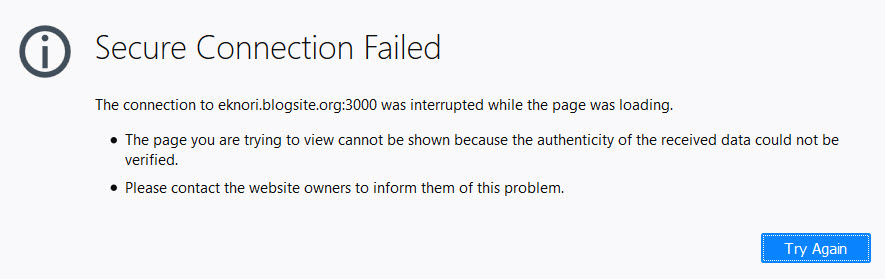
Secure Connection Failed
The connection to eknori.blogsite.org:3000 was interrupted while the page was loading.The page you are trying to view cannot be shown because the authenticity of the received data could not be verified. Please contact the website owners to inform them of this problem.
Request headers (355 B)
Accept text/html,application/xhtml+xm…plication/xml;q=0.9,/;q=0.8
Accept-Encoding gzip, deflate, br
Accept-Language en-US,de;q=0.7,en;q=0.3
Connection keep-alive
DNT 1
Host eknori.blogsite.org:3000
Upgrade-Insecure-Requests 1
User-Agent Mozilla/5.0 (Windows NT 10.0; …) Gecko/20100101 Firefox/64.0
I have verified that I can connect to PROTON
[root@serv02 domino-node-list]# openssl s_client -connect eknori.blogsite.org:3002
CONNECTED(00000003)
depth=2 O = Digital Signature Trust Co., CN = DST Root CA X3
verify return:1
depth=1 C = US, O = Let's Encrypt, CN = Let's Encrypt Authority X3
verify return:1
depth=0 CN = eknori.blogsite.org
verify return:1
Certificate chain
0 s:/CN=eknori.blogsite.org
i:/C=US/O=Let's Encrypt/CN=Let's Encrypt Authority X3
1 s:/C=US/O=Let's Encrypt/CN=Let's Encrypt Authority X3
i:/O=Digital Signature Trust Co./CN=DST Root CA X3
Server certificate
-----BEGIN CERTIFICATE-----
MIIFkzCCBHugAwIBAgISA02ojw4Nx7YNceZNEQjzQ6HRMA0GCSqGSIb3DQEBCwUA
MEoxCzAJBgNVBAYTAlVTMRYwFAYDVQQKEw1MZXQncyBFbmNyeXB0MSMwIQYDVQQD
ExpMZXQncyBFbmNyeXB0IEF1dGhvcml0eSBYMzAeFw0xODExMjQwOTI5NDdaFw0x
OTAyMjIwOTI5NDdaMB4xHDAaBgNVBAMTE2Vrbm9yaS5ibG9nc2l0ZS5vcmcwggEi
MA0GCSqGSIb3DQEBAQUAA4IBDwAwggEKAoIBAQCF64IGqJ1K6AB4Is7KasQEdaiv
gN5Fh1VUulz8xY/hCshgyIP46weexrU6jpmUE/DUQSuC/YfzpF7wohZrtd+4AHwd
Hu+ICmGh8tGa1KRv2j/Gpu2Cj1h1uXms+qdMBX/fQzQ9pM/8o4PS1NvUkt58dpL0
1zpbyr9ibbfGV1VPE68zCDWYT+S1VhC/sXt09B32zsd+LC5bJgtqbYUa5dghbDnY
G7qLI3ahy/atRMD4+Qdyk4yJqqQO58LMKO/+h9er8JNxMXoDDaT54Sq7owRHm3Vn
EkomPPriIXEizqXd1GwpAYc/uiaOYUorUFnoA40u8Gi2RlTHh2ze6rLzplrnAgMB
AAGjggKdMIICmTAOBgNVHQ8BAf8EBAMCBaAwHQYDVR0lBBYwFAYIKwYBBQUHAwEG
CCsGAQUFBwMCMAwGA1UdEwEB/wQCMAAwHQYDVR0OBBYEFGUvZj1OYKlDBGAiMref
eMYoSN0dMB8GA1UdIwQYMBaAFKhKamMEfd265tE5t6ZFZe/zqOyhMG8GCCsGAQUF
BwEBBGMwYTAuBggrBgEFBQcwAYYiaHR0cDovL29jc3AuaW50LXgzLmxldHNlbmNy
eXB0Lm9yZzAvBggrBgEFBQcwAoYjaHR0cDovL2NlcnQuaW50LXgzLmxldHNlbmNy
eXB0Lm9yZy8wUgYDVR0RBEswSYITZWtub3JpLmJsb2dzaXRlLm9yZ4IPZWtub3Jp
LnNwZG5zLmRlgg9la25vcmkuc3BkbnMuZXWCEGVrbm9yaS5zcGRucy5vcmcwTAYD
VR0gBEUwQzAIBgZngQwBAgEwNwYLKwYBBAGC3xMBAQEwKDAmBggrBgEFBQcCARYa
aHR0cDovL2Nwcy5sZXRzZW5jcnlwdC5vcmcwggEFBgorBgEEAdZ5AgQCBIH2BIHz
APEAdwB0ftqDMa0zEJEhnM4lT0Jwwr/9XkIgCMY3NXnmEHvMVgAAAWdFRKvdAAAE
AwBIMEYCIQCbF0dO0sH/+n0JgzUdKrNQdSXi0icdC/tcgoZJMWbBsQIhALrmWoIq
aOAryVyB5BdiIaCJ4gkQpltzZlMXsf2a8S6EAHYAY/Lbzeg7zCzPC3KEJ1drM6SN
YXePvXWmOLHHaFRL2I0AAAFnRUSr+gAABAMARzBFAiARZMQ/xNmVsD1AtFKhsjP/
JT7Ly1w/4t1lpCc9llWC6gIhAL9AvzdQfP3JSezUftlhbQwUq8pl87yilvM7tF/6
fJm9MA0GCSqGSIb3DQEBCwUAA4IBAQBWBIEnaXToqKlLepvxllJzJRaG4IdtDpHC
BN+bSsf5pCR9a1IOiJURdneLUF2RFYEtK8YOsWhEgpFodC/lEGC7P9AlPwK24/vO
Wyd2jPbCgpyzmp+8Hc6QLhttxz+Pd+MrjKFuYhpFkGqigAZGywiz12wPjhNOwhkI
iLpGENPnfJA/DPD01Zk0/4+toAhayuKqzVVB47W2O88dHB5TpsknGwVAWBAouTpm
hy8mHuVNk0+fwXGn739kLgZlsv95NWLCLIo5InJ5eHSQKgAU9uzRo5fzFXdRgxHk
w+4uKbruLxzi2IXUA214xEycylq49/jXePphfAsPXDvMYtmQRLcx
-----END CERTIFICATE-----
subject=/CN=eknori.blogsite.org
issuer=/C=US/O=Let's Encrypt/CN=Let's Encrypt Authority X3
No client certificate CA names sent
Peer signing digest: SHA256
Server Temp Key: ECDH, P-256, 256 bits
SSL handshake has read 3260 bytes and written 415 bytes
New, TLSv1/SSLv3, Cipher is ECDHE-RSA-AES256-GCM-SHA384
Server public key is 2048 bit
Secure Renegotiation IS supported
Compression: NONE
Expansion: NONE
No ALPN negotiated
SSL-Session:
Protocol : TLSv1.2
Cipher : ECDHE-RSA-AES256-GCM-SHA384
Session-ID: 49DA29C84DEFE38DAE3B7458F1E59859145DC5C27A27B248E1AC1958175F3BCC
Session-ID-ctx:
Master-Key: EC83FBCB155BEF83E9450C73D6A56A487DE933FC2D1405F3D95E725D9698962378BC65CA8D683F985415DF02D39A266F
Key-Arg : None
Krb5 Principal: None
PSK identity: None
PSK identity hint: None
TLS session ticket lifetime hint: 7200 (seconds)
TLS session ticket:
0000 - b8 b4 e4 5d 80 ec 53 c5-a5 06 8c 23 19 82 2e f2 …]..S….#….
0010 - 4e 66 a9 3a 5c d6 d6 09-b1 cb 69 b2 2e 16 f9 37 Nf.:.….i….7
0020 - 81 b6 db 13 a3 08 76 e0-59 91 38 12 15 0a 43 9e ……v.Y.8…C.
0030 - da df b2 8c d4 57 00 be-ef 77 30 12 77 4e 08 92 …..W…w0.wN..
0040 - 1c d6 ee ca d2 98 41 79-47 c7 b7 69 1e 93 f4 91 ……AyG..i….
0050 - 80 8e 9a 20 f7 88 30 4d-22 3b 96 37 22 6c 1e bd … ..0M";.7"l..
0060 - ca 98 87 3c 25 4c ca 33-c9 07 a3 45 a3 92 51 9c …<%L.3…E..Q.
0070 - a2 60 a6 fa 3f 5d 8f 6e-30 f9 75 4e 8d e1 17 ea .`..?].n0.uN….
0080 - f2 99 c5 74 fb d4 94 38-9d 29 39 8a 01 82 50 1a …t…8.)9…P.
0090 - e0 a2 af 40 44 75 a6 2d-a1 06 c5 9a 50 7a 3c 2e …@Du.-….Pz<.
Start Time: 1545966761 Timeout : 300 (sec)
Verify return code: 0 (ok)
read:errno=0
I also tried a simple https://eknori.blogsite.org:3000. I (expected) result is the following server console output
[013816:000007-00007FBB7D375700] 12/28/2018 04:48:24.89 AM PROTON> GET request without QUERY [src/core/ext/filters/http/server/http_server_filter.c:236]
[013816:000007-00007FBB7D375700] 12/28/2018 04:48:24.89 AM PROTON> Invalid entry in accept encoding metadata: ' deflate'. Ignoring. [src/core/lib/surface/call.c:940]
[013816:000007-00007FBB7D375700] 12/28/2018 04:48:24.89 AM PROTON> Invalid entry in accept encoding metadata: ' br'. Ignoring. [src/core/lib/surface/call.c:940]
So, apparently, connection via external server IP address is possible, but there is a problem when the node app tries to communicate to the PROTON addin.
Unfortunately, there are no error messages; neither on the Domino server console nor in the node app.