Explore the hidden parts of an application #ibmchampion
Did you ever ask yourself, where Notes/Domino stores the information about specific application properties like DAOS and NIFNSF and how to get access to this information?
Most of the information about an application is accessible by methods and properties in the NotesDatabase class from LotusScript or Java. But there are also a lot of information that is not accessible. LotusScript / Java has never been enhanced to access this information, and I have a strong doubt that it will be enhanced in future releases.
Let’s find out, where we can find i.e. the number of documents that have a reference to an NLO file in the DAOS repository. In addition, we want to know, if an application is enabled for NIFNSF and what the size of the index is.
This information is stored in the summary information of an application. This area cannot be accessed with LotusScript or Java; you will need C-API. You have no clue about C-API? Well, no worries. I will first show you, where you can find the data. Afterwards, I will show you, how you can access it.
Notes Peek is a good way to start with.
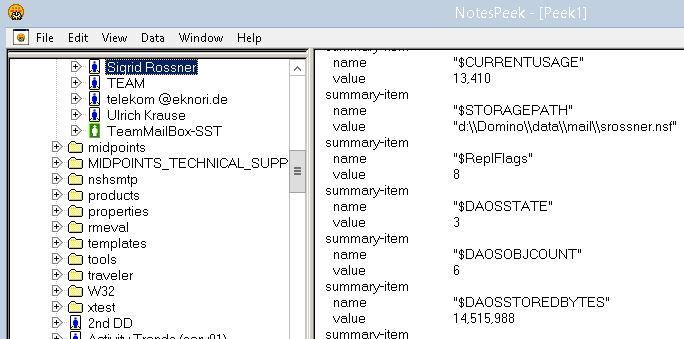
In the screenshot, you see a part of the summary information of an application.
As I said before, this part of an application can only be accessed with C-API.
Karsten Lehmann has published a great Java library that let you use C-API calls from a Notes/Domino Java application. It can also be used with XPages. Aside from a great performance boost, you can benefit from callbacks.
Domino-JNA gives you access to numerous CAPI calls using Java. You do not have to know anything about CAPI.
As part of domino-jna, there is a class called “DirectoryScanner”. DirectoryScanner can be used to scan the content of the data directory of a Notes / Domino installation. It has a couple of parameters that let you configure which directory to start the scan with, which kind of applications ( *.NS?, *NT?, *.BOX ) to scan either in one directory or recursive.
DirectoryScanner returns the summary information for each application. The scan is lightning fast.
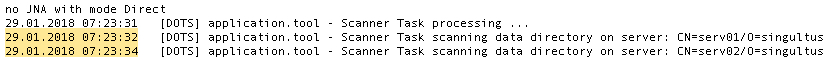
serv01 and serv02 host 560 applications. Look at the time it takes to get the scan done. Amazing, isn’t it?
Here is the piece of code that does the magic.
for (Server server : configProvider.getServersList()) {
logger.addLogEntry(strTask+" scanning data directory on server: "+ server.getServerName(),Log.LOG_INFO, true);
DirectoryScanner directoryScanner = new DirectoryScanner(server.getServerName(), "",
EnumSet.of(FileType.ANYNOTEFILE, FileType.RECURSE));
List summaryData = directoryScanner.scan();
// your code here ...
}
directoryScanner.scan() returns the summary information for every application.
You can then write this information to a Notes Database and use it to build your own catalog task for example.
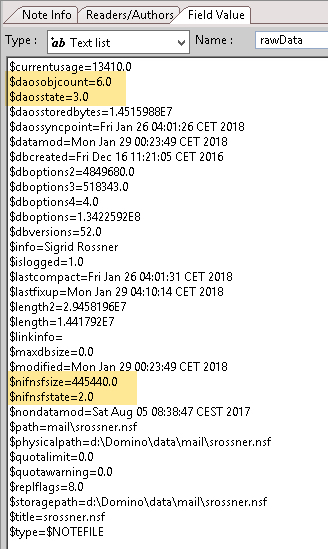
The summary information also contains the values for NIFNSF if configured for an application. This would give you an overview, how many applications are NIFNSF enabled without accessing the server console.
Take a look at the “options” data. Great way to get all options for an application with a small ammount of code. Write some Java code to decipher the options. Not hard to do.
The cool thing about Notes/Domino is that you can write your own enhancements if you are missing a functionallity. domino-jna is a great example for this. Use CAPI calls from Java. No expert knowledge in C/C++ necessary.