When editing code in the LS editor, code will become corrupt.
- Steps to reproduce:
Create a new application “scripteditor.nsf” in the local data directory. - Open the application “View -> Design“
- Navigate to “Code -> Script Libraries” and create a new LotusScript library “test“
- Insert the following code into the Declaration section and save the library. Code is just a sample; you can use any other code as well.
Private Const ERR_OPEN_IDV_DB = 3000 Private Const ERR_OPEN_BCK_DB = 3001 Private Const ERR_MISSING_SERVER_NAME = 3002 Private Const ERR_MISSING_USER_NAME = 3003 Private Const ERR_MISSING_FILE_NAME = 3004 Private Const ERR_MISSING_PWD = 3005 Private Const ERR_DOC_MARKED_INACTIVE = 3006 Private Const ERR_DOC_MARKED_ACTIVE = 3007 Private Const ERR_OPEN_IDV_DB_MSG = "Unable to open IDVault database " Private Const ERR_OPEN_BCK_DB_MSG = "Unable to open backup database" Private Const ERR_MISSING_SERVER_NAME_MSG = "ServerName must not be empty" Private Const ERR_MISSING_USER_NAME_MSG = "UserName must not be empty" Private Const ERR_MISSING_FILE_NAME_MSG = "IdFilePathName must not be empty" Private Const ERR_MISSING_PWD_MSG = "Password must not be empty" Private Const ERR_DOC_MARKED_INACTIVE_MSG = "Document is already marked inactive" Private Const ERR_DOC_MARKED_ACTIVE_MSG = "Document is already marked active"
- Click on the “root entry” of the library = test
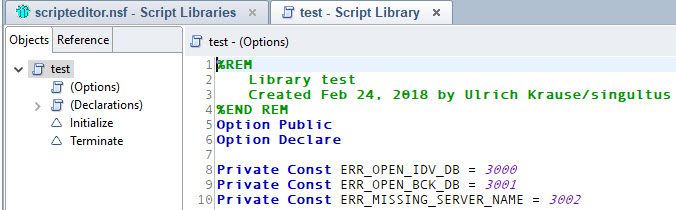
- Place the cursor at the end of a line of code and hit the return key
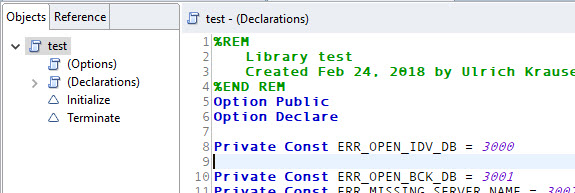
- Save the library; click the “save” icon or “File -> Save“
You will get an error message
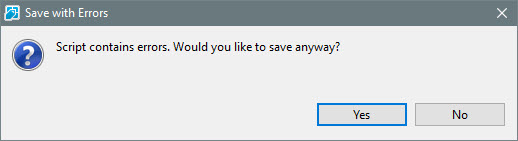
Click a couple of time in the code. After a while you will see that codelines start to duplicate and also codelines are truncated.
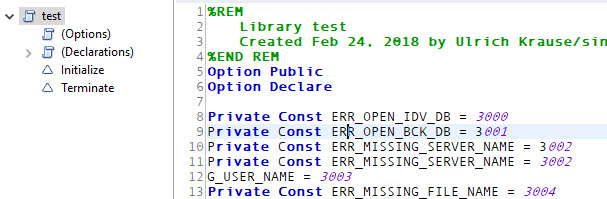
I was able to recreate the issue with applications that have been created years ago as well as new applications that were created using 901FP10. The error is reproducible by other customers, too.
The issue is NOT reproducible with 901FP9
I have created a PMR# 92011,031,724 with IBM today.
UPDATE: IBM has confirmed the bug. Tracked under SPR# KHLEAWNPZ6 (APAR #LO93728)
Thanks for confirming this problem. I too encountered this problem in Designer 9.0.1 FP10 IF1 > Code > Agents and I was thinking it might be my PC problem.
It seems this FP10 result in an unusable Designer client, we can’t work anymore in this new Designer version.
Thank you!
I’m glad you are still blogging!!!
– Joe
errors like this occur in the Eclipse LS editor in fp9 too for me.
FP10 was Verse (sorry, couldn’t resist the meme from Vowe’s site – ‘It could be Verse’)
coupled with the toolbar issue, the editor pane split issue, and the widget install issue, all not fixed in IF1m made FP10 a version I had to skip.
Steps to reproduce:
open a scriptlib with good content. Spot a sub or function which not yet has %Rem … %End Rem decriptive block right before it.
position the cursor at the start of the line with sub or function
type %rem and in quick succession type two s
If you do it slow, and wait in between, it works.
If you do it quickly, it breaks the code.
Unacceptable performance/behaviour for a code editor and app dev platform.
I am actually so used to it now that I haven’t even PMRed it. Which is kinda sad.
I, too, have seen this problem intermittently in FP9, with Java code as well as LotusScript.
Wish to update I have installed 9.0.1 FP10 IF2 (9.0.1 FP10 SHF68) and the problem persists in this version as well.