IBM® Spectrum Conductor for Containers is a server platform for developing and managing on-premises, containerized applications. It is an integrated environment for managing containers that includes the container orchestrator Kubernetes, a private image repository, a management console, and monitoring frameworks.
For my upcoming AdminCamp 2017 session later this year, I wanted to put together a nice session about Docker in general as well as Kubernetes and how to orchestrate containers without creating .yaml files.
IBM® Spectrum Conductor for Containers is installed as part of orient.me and is the foundation for all the new and upcoming contaierized stuff in Connections 6.
But it is also available as a standalone component. There are also other graphical tools that work on top of Docker ( and Kubernetes ) but I thought that it is a good idea to use IBM® Spectrum Conductor for Containers.
The installation is more or less just running a Docker container and sit and wait. That is, what I thought.
After reading through the documentation, I decided to use RHEL 7.2 in a VM on ESXi 6.5. I wanted to document the installation process and all the configurations to give attendees a step-by-step instruction how to setup and configure the OS, install additional software like Docker and finally prepare the configuration for the CfC installer. It is all in the installation guide provided by IBM, but I like to have it in one textfile where I just need to copy the commands into the Linux console instead of jumping back and forth in the HTML document.
After configuring the system and tweaking here and there, I tried the install with 1 CPU / 4 GB resulting in a hang in the middle of the installation process.
The installer does not give you any hint, what went wrong. And also the logs are not very helpful.
Next attempt was 2 CPU / 8 GB. It went a bit further in the installation process, but hung at a different point then. Also here, no hint from the installer or in the logs
Final try was 4 CPU / 8 GB. Now the installation finished and I could open the dashboard.
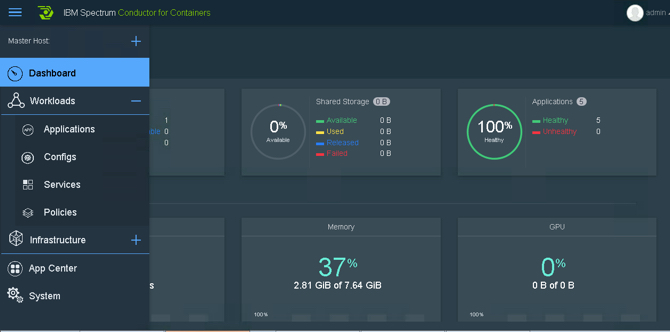
This stuff is the foundation for Connections Next and I can live with the requirements regarding CPU / RAM.
If you just want to use Docker with Kubernetes plus one of the other UI tools, then you are good with a “normal” sized VM ( 1 CPU / 4 GB ). This will also be part of my Docker session at AdminCamp 2017.