I recently ran into an issue, where my Java SQL and LDAP connectors stopped working after applying FP3 to Domino 9.0.1 / 64Bit.
Thanks to the help of the community, I was pointed to an already existing fix for this issue. IBM had released an JVM patch . I downloaded the patch and tried to install it by simply double-clicking the downloaded file.
On the machine ( a testing environment ), where I tried to install the patch, also the Notes Client is installed.
This obviously confuses the installer and so it tried to apply the patch to the Notes client instead of the Domino server.
There is no way to change the install path in the GUI. I looked into the install log and found an interesting entry
3 Command Line Args:
0: LAX_VM
1: D:\Notes\jvm\bin\java.exe
2: -D$USER_INSTALL_DIR$=D:\Notes
So, I gave it a try and added the path to my Domino installation as parameters to the .exe file
D:\temp\jvmpatch>9.0.1.3_Server_w64_JVM_Patch_20150303_142312.exe LAX_VM d:\Domino\jvm\bin\java.exe -D$USER_INSTALL_DIR$=D:\Domino
Now the patch was successfully applied to the Domino server JVM …
I have not tried the 32Bit installation. Here the file states to be “ClientServer”. So, maybe, you can make a selection in the 32Bit version and the 64Bit version is simply missing this option.
If the command line is documented somewhere, blame me. If not, maybe this post can help saving some time.
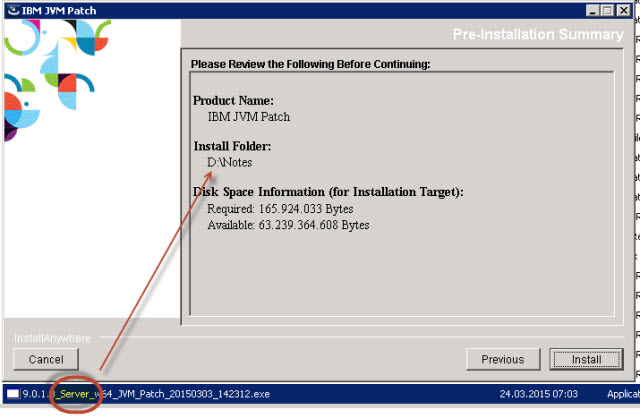
Hi eknori,
great hint !!! Thanks a lot !! Just tried and it´s working perfect !!!
Nice one! I encountered the same problem but had to uninstall notes, apply domino patch and then reinstall notes
This would have been handy!
Great tip. BUT:
After install my java server console would not run (same error as others have reported with Traveler): the Domino Server Controller throws a java.lang.NoClassDefFoundError: com/ibm/jsse2/aH (wrong name: com/ibm/jsse2/ah)
Running uninstall using Domino\uninstall_jvmpatch\uninstall.exe uninstalls the jvm from ibm\notes, the client dir. uninstall also needs the -D$USER_INSTALL_DIR$=D:\Domino parameter to correctly uninstall the patch
I meant:
d:\Domino\uninst_jvmpatch\uninstall.exe
so fixed line becomes
D:\Domino\uninst_jvmpatch\uninstall.exe -D$USER_INSTALL_DIR$=D:\Domino
btw: looking forward to seeing you in Gent!
On Linux you can set environment variable NUI_NOTESDIR pointing to your domino installation dir, for example like this:
export NUI_NOTESDIR=/opt/ibm/domino
and JVMpatch installer will use it.
Maybe this works in Windows as well.
I tried to apply the path on a partitioned server.. when I put the parameters you set
D:\temp\jvmpatch>9.0.1.3_Server_w64_JVM_Patch_20150303_142312.exe LAX_VM d:\Domino\jvm\bin\java.exe -D$USER_INSTALL_DIR$=D:\Domino
i’m not able to patch both partitions.. it’s only finding always one partition, the other one not.. any suggestion how to patch a partitioned server? Thanks