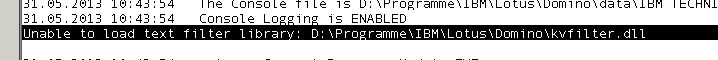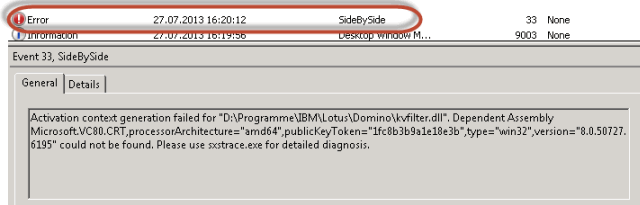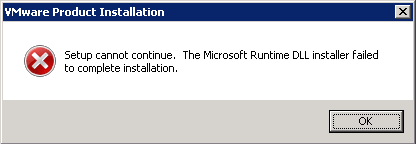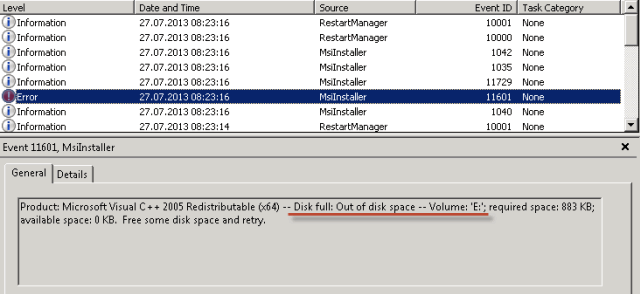Unable to load text filter library: … \IBM\Lotus\Domino\kvfilter.dll
Since I’m running Domino 9 64bit on Windows 2008 R2 64bit, I see the following error on the console:
It does not seem to have any impact on the running server. Just wonder if this is a known issue and one can simply ignore the message.The file in question is on the server.
I have already posted a question in the IBM Notes 9 Forum; nobody seems to know an answer; or nobody cares .
The Windows enetlog shows the following error:
SideBySide errors are typically caused by the current Microsoft Visual C++ version not being backward compatible with the application that failed. The Event ID 33 error message is typically: Activation context generation failed for “program name”..Please use sxstrace.exe for detailed diagnosis. There are other similar SideBySide errors with the same problem of backward compatibility.
If the software works OK then you don’t have to fix it but if it does not or you want to get rid of this error here are two possible Fixes:
1) Reinstall Domino. Often the installation package will have the version of Microsoft Visual C++ that it uses and will install it. – did not help
2) Try to figure out what Microsoft Visual C++ Redistributable Package version (available versions are: 2003, 2005, 2008, & 2010) the application needs (most likely the one that came out prior to the date that the application software was created; check the dates of the files in the package). . These are available through Microsoft’s Downloads.
Well, I’ve tried a couple of them and also installed the exact version that is used on another server that does not show the message, but still no success.
Maybe some day in the future someone at IBM will see the exact same message on the console and fix the issue. In the meantime … …