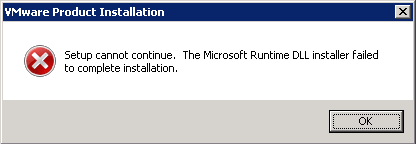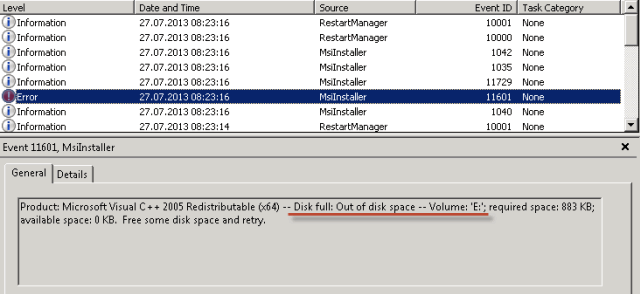I know, VMWare Server is outdated an I better should use ESXi or at least VMWare Workstation. Indeed, the plan was to replace the VMWare Server installation with WMWare Workstation 9.0.2 and enable the sharing of virtual machines.
To install WMWare Workstation, you have to uninstall the VMWare Server fist. “There can only be one” (virtualization system). After installing the Workstation, everything worked fine. Except the sharing. I was not able to run the Workstation Server service, and after a lot of attempts to solve the issue, I finally gave up; for now.
Next I wanted to reinstall the VMWare server. After the installer started, I got an error message and the installation finished unsuccessfully.
I asked Google for advice and found some hints to unreg and register the Windows Installer. This did not help.
Next I looked into the event log and found the following entry
Drive “E” by the way is the DVD drive of the system. …
For any unknown reason, the installer tried to install some bits and pieces onto the DVD. This obviously is a futile attempt.
To solve the issue, I assigned an other drive letter to the DVD device. The installer now ran without any issues; there was not even a volume “E” in the system any longer.