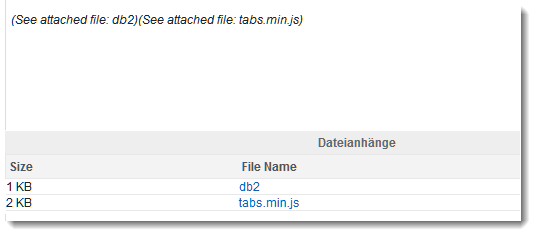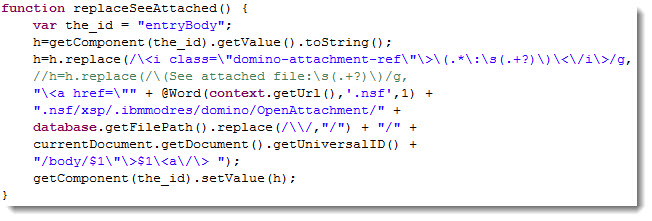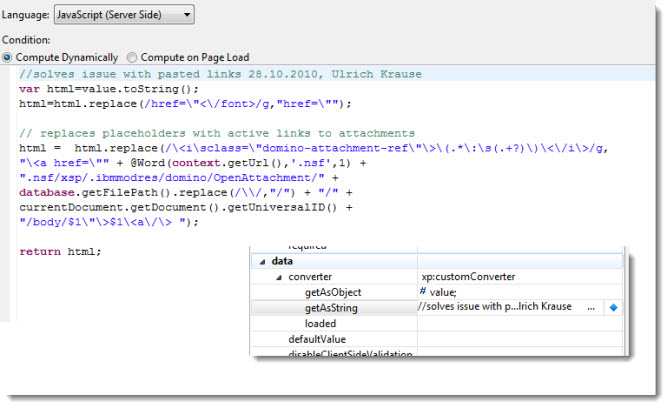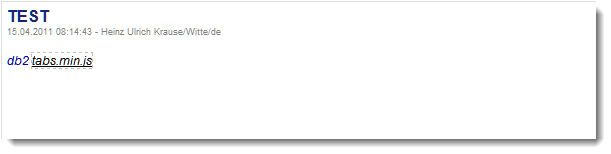Recognizing advocates for IBM smart solutions
If you not already have heard or read about it; IBM launched the “IBM Champion Program” to recognize and reward exceptional contributors to the technical community. Learn more about the program here.
 The IBM Champion program recognizes exceptional contributors to the technical community, non-IBMers who work alongside IBM to build solutions for a smarter planet. An IBM Champion is a developer or IT professional who leads and mentors his or her peers and helps them make best use of IBM solutions and services. Champions can be found running user groups, managing websites, speaking at conferences, answering questions in online forums, and writing blogs, how-to articles, and technical books.
The IBM Champion program recognizes exceptional contributors to the technical community, non-IBMers who work alongside IBM to build solutions for a smarter planet. An IBM Champion is a developer or IT professional who leads and mentors his or her peers and helps them make best use of IBM solutions and services. Champions can be found running user groups, managing websites, speaking at conferences, answering questions in online forums, and writing blogs, how-to articles, and technical books.
The IBM Champion program recognizes and rewards these innovative thought leaders, amplifying their voice and increasing their sphere of influence on the technical community. The program incorporates existing champions from the Information Management area, who are showcased here, and we’re expanding it to become IBM-wide, with near-term focus on champions associated with WebSphere, Lotus, and Rational, and then more. We invite you to learn more
‘Nuff read? You are ready to nominate yourself or someone else? Here is the direct link.