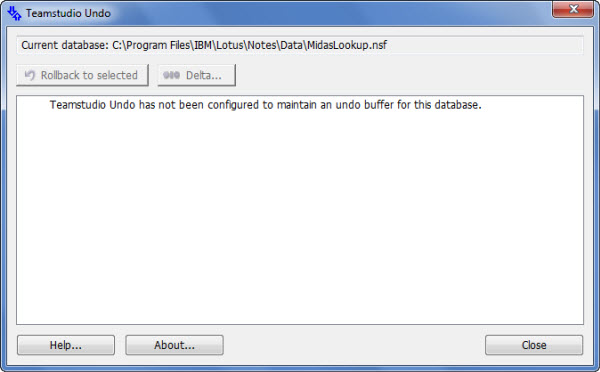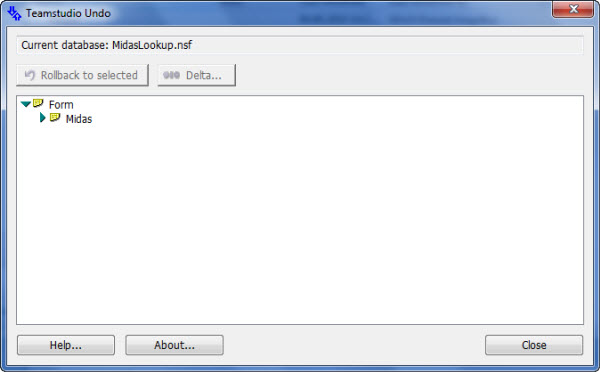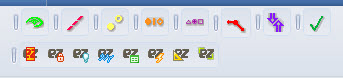Here is another guest blog entry from Matthias:
Problems with Sametime embedded clients and their compatibility against each other running a sametime 8.5 Server.
- IBM did a great marketing job to get existing notes 6 or notes 7 customers to Notes 8.5 (new features like DAOS, id vault and so on)
- Lotus Notes 8.5 comes with the 8.0.1 Sametime client embedded. Everything works just fine. Doesn’t matter if you have ST751 or ST801 client. You can video call or just call, chat etc.
- Now you upgrade your sametime infrastructur from ST751 or St80x to ST85 and you want to use the new meeting rooms and the new audio and video codecs.
Everything great so far.
Now the first big issue where it seems that domino development does not collaborate with sametime development:
It is not possible to upgrade the embedded ST801 clients to ST85 cos some guys decided to switch the eclipse framework between Notes 8.5 and Notes 8.5.1
Assume you have around 2500 clients running Notes 8.5.0 FP1 with embedded ST801 and you have a new Sametime 8.5 Server.
Second big issue.
- How can you achieve that the 2500 clients can use the new functionality of meeting rooms and codecs when you cannot upgrade from embedded ST801 to ST85??
- Well, 8.5.0 Client is not that old that I want to migrate now every machine again to 8.5.1 just to use the embedded ST85 client and can have the meeting rooms and the other functionality.
Fortunately we are migrating at the end of the year to Windows 7. We decided to use Lotus Notes 8.5.1 clients and upgrade the embedded ST802 to St85.
And exactly here starts the next problem:
- A Notes 851 client with embedded ST85 cannot video or audio call a Notes 850 client with embedded ST801. The funny thing is that there comes the error message that the other user has no audio or video tools. If the ST801 clients starts the call then the error comes up that the ST85 user declined the call.
So there is not compatibility between those clients for video and audio call and no clear error messages why it does not work.
Now IBM please tell the customers
- Why the development teams do not talk to each other and are doing such annoying stuff
- How to avoid different versions between a Windows7 or Lotus Notes 851 rollout between the users and that the functionality of a ST85 can be used.
Now I have the choice between not using the functionality and leave all 851 clients on ST802 with win7 and start a second rollout after the big win7 rollout or tell the users that sometimes it will not work cos someone is running ST801 and the other one is running already ST85.
Do you think that the users will accept this or even understand this???
As a customer, I have to say that this is very, very annoying and it makes it very easy to switch to Microsoft. If it is better there doesn’t play a big role in that case, it is just a political decission that it might be better there.
Your turn IBM 
 With iOS4, Apple allows more than one Echange account on the iPhone. Therefore you can now have more than one IBM Lotus Notes Traveler account on your device.
With iOS4, Apple allows more than one Echange account on the iPhone. Therefore you can now have more than one IBM Lotus Notes Traveler account on your device.