DAOS and Resync
When your DAOS catalog gets out of sync, it has to be resynced again. This has not do be done immediately, because an out of sync catalog only affects the prune process. DAOS will work even with an out of sync catalog.
An earlier entry in the Lotus Notes and Domino Wiki described, how to automatically resync the catalog with DDM. This document has now been removed and replaced by a description of how to do the process using a program document. (DAOS: How To Set Up A Regularly Scheduled Resynchronization).
The most important information in this document is
Note that if a resync operation is performed when the DAOS catalog is already in ‘Synchronized’ state, the operation detect that there is no work to do, and will exit immediately.
This seems to be obvious as there is also a “tell daosmgr resync force” command, which will resync the catalog even if in syncronized state.
But the administration help is not clear enough as far as I’m concerned.
But what is the best time to schedule the program document? You can find out the best time for your environment by using the Log Analysis from the Administration Client.
If you want to be sure that the catalog is synchronized before 02:00 am, you have to find out how long the resync process lasts.
Open the Log Analysis in the Administration Client and search for “DAOSMGR: Resync” ( Match all words ).
You will get a result like
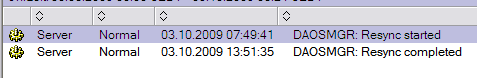
If you want to schedule a daily resync after the prune process, you need to know, how long the prune process runs on the server.
Using Log Analysis and “DAOSMGR: Prune” for the search, you will get this result.
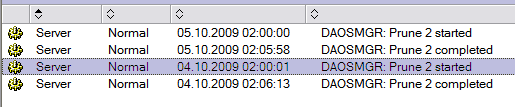
Now you can configure the program document and set the schedule time either 7 hours before or 15 minutes after the daily prune operation.