DAOS – Optimization in Domino 8.5.1
As of version 8.5.1 the Lotus Notes client is now able to recognize that a Domino server is enabled for DAOS.
This significantly improves connection speed for users of mail and other databases on the server.
I’ve tested this new feature with a 250MB attachment. The first time I attached the file to a new document, it took the same time it takes to attach the file using a client prior to 8.5.1.
Then I created another document and attached the same file again. 5 seconds to calculate the hash and to recognize that the attachment is already stored as NLO in the DAOS repository and a glimps of an eye to save and close the document.
The new Show Stat DAOS commands provides information on this optimization.
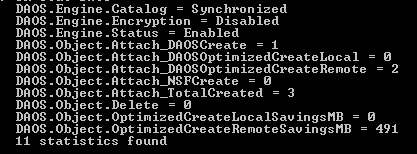
As you can see from the stats, I tested 3 times with the same attachment; 2 times it was not neccessary to transfer the file to the server which saves 491MB.
This amount of data had to be transferred to the server with a client prior to Notes 8.5.1.
IBM Lotus Notes/Domino and Lotus Notes Traveler 8.5.1 is prerelease software and there are no guarantees from IBM that the functionality presented will be in the final shipping product.
