Compress Design – Use With Caution
Starting with ODS 48, Notes / Domino supports design and document compression, which can save you plenty of disk space. Today I had to learn that it is not always recommended to use these features.
Earlier this morning I received a service desk call from our front desk. The front desk staff are using a Notes database to manage our car pool. The database is a simple 1 form 5 views database that sits on our server for almost 7 years now.
For a better overview of booked cars I had build in a java applet from jnotes.de. You can simply change the booking period by rezising the bar in the grid or drag and drop an existing booking for one car to another.
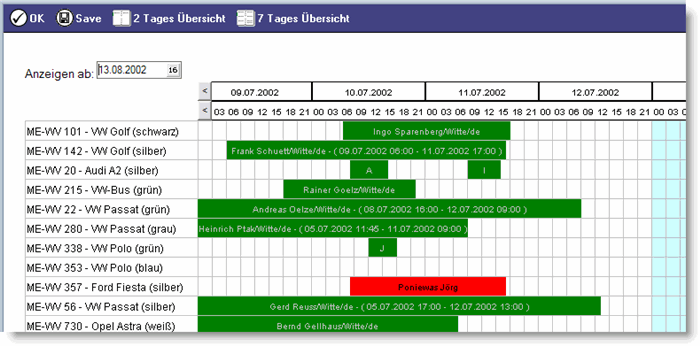
So far, so good.
The front desk guy complained in his service desk call that the applet did not display any longer.
This behaviour was reproducable in Notes 7.0.3 and in 8.0.2 and 8.5 as well. Finally I found the reason.
After Domino 8.5 was released, I upgraded our production servers. In addition, I used a load compact -c -n -v to upgrade to ODS51 and enable document- and design compression not only on mailfiles but on several directories as well, including the one that contains our car pool database.
I found out that the design compression corrupts the applet. After removing the flag from the database’s properties and replacing the applet, the database works again.
Update:
I did some testing; here are the results.
The original database has ODS43, no LZ1, No design- or datacompression enabled
I created a new copy (TEST1) on the server, ODS changed to ODS51 — Applet status: OK
I enabled data- and designcompression plus LZ1 and created a new copy ( TEST2) on the server. ODS changed to ODS51, Applet status: OK
On the server I triggered load compact -B TEST2; Applet status: OK
On the server I triggered load compact -c -ZU -n -v TEST1; Applet status: *#@@*BANG!!
UPDATE (14.01.2009)
Reproducable on 8.0.2