DAOS is a great space saver. We all know this. But if you do not read the DAOS documentation carefully, you can waste space. I am preparing a session for AdminCamp 2009 where I will talk about DAOS.When setting up the demo server for the presentation, I came across one important thing to watch when you setup DAOS on your server.
This is described in the administration help, but as we all know, nobody reads the help and this question will be asked in forums sooner or later.
Assume you have two databases on your server that are DAOS enabled. The DAOS directory does not contain any NLO files at this moment.
Now create one document in DB1 and another one in DB2. Attach the same file to both documents. What would you expect? Right. There should be only one NLO file in the DAOS directory.
But, look at this
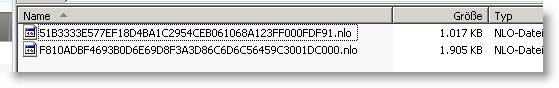
How can this happen? Well the answer is easy. DB1 has LZ1 compression enabled in the database properties, DB2 does not.
And now, look at this
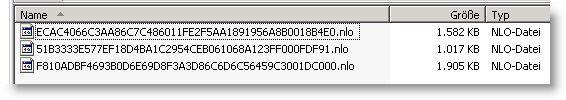
Huhh … This is what you get when you create another document in both databases but uncheck the “Compress” option on the “Select File” dialog.
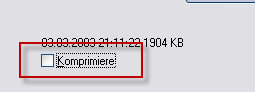
So, when you setup DAOS in your environment, make sure that all databases involved support the same compression algorithm.
After recompressing both databases with “load compact -c -ZU …” we now have the expected result; 4 documents containing 4 bitlike attachments resulting in one single NLO file.
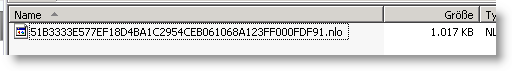
Good catch, Ulrich! I can easily see that being missed, and most people wouldn’t ever see it because there would be lots of NLOs created before they ever looked. I’ll certainly remember this (not for me so much as for clients and others).
OK, what about encrypted emails? Will DAOS generate one .nlo file for each encrypted copy of the attachment if it is encrypted using a user key?
Did DAOS delete the two other files immediately after running compact or did you have to wait for the retention period?
And I suggest to add the annotation that this situation is not worse than without using DAOS. It’s just not the best possible improvement.
Oliver, I set the prune period to 0 in my demo environment. So the files were deleted immediately.
How does DAOS interact with backups and restore?
Can one still use a openfile backup solution?
Today if i like to restore a database I just restore the database but how do I do this with daos.
Can I just restore the database and the complete Daos folder and there is a command that clean up the folder afterwards, or ?
Thanks for a great page
/Fredrik