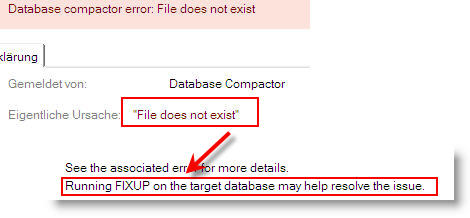Day: December 3, 2008
Look Into Your Notes.ini, Please
If you recently have installed a new Domino server and enabled the compression of the TCPIP Port during install, the server notes.ini parameter has a wrong value set.
The line added to the notes.ini file is as follows: TCPIP=TCP,0,15,0,,32
The correct value is TCPIP=TCP,0,15,0,,12320
To correct the problem, take the following steps to set the correct value:
- Launch the Domino server.
- Disable the TCPIP port compression. To do so in the Domino Administrator client, go to Configurations -> Tools -> Server -> Ports Setup.
- Save the document.
- Enable the compression again, and Save.