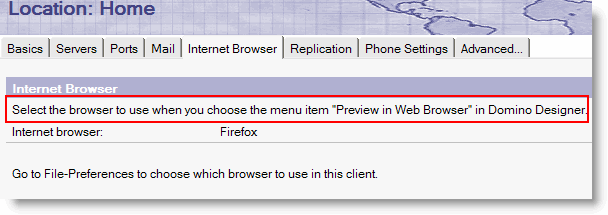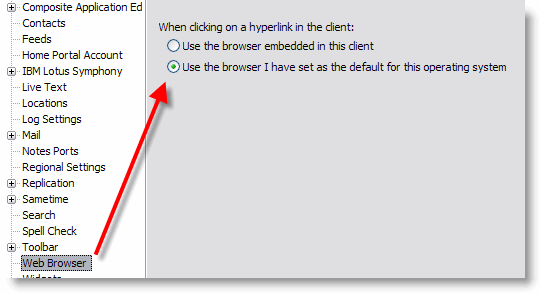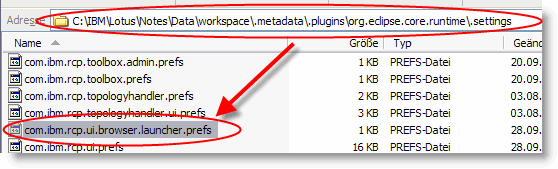Chrome Clone Iron: The Browser of the future ?
In conjunction with the release of the new Chrome web browser, Google has also launched Chromium, an open-source software project that enables third-party developers to study, modify, extend, and redistribute the underlying source code of the Chrome browser.
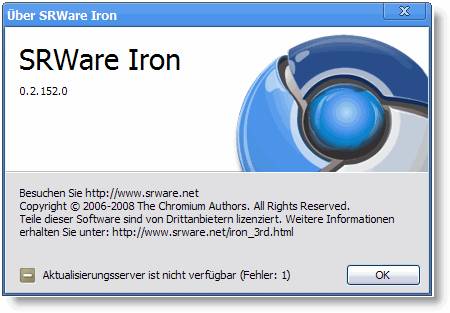
Developers at SRWare immediately investigated the source code and created a Chrome clone named Iron. For a comparism of Iron and Chrome at privacy read this document.