Delete Domino Windows Service
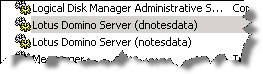 Under some circumstances, the installer leaves an additional service in the list of available windows services.
Under some circumstances, the installer leaves an additional service in the list of available windows services.
How can you delete this obsolete service? In Notes/Domino 4.x, there was an executable called ntsvinst.exe that was installed by default in the program directory of the server. This allowed the server to be set up easily as a service. This executable was removed in R5, but has been re-added in Domino 6.x. an is also available in Domino 8.0.2.
To uninstall the obsolete Domino service:
1. Click on Start -> Settings -> Control Panel. Double-click Administrative Tools and then double-click on Services.
2. Find Domino in the list of services. By default it will be “Lotus Domino Server (lotusdominodata)”.
3. Open a Command Prompt window by selecting Start -> Run, type cmd, and press Enter.
4. Go to the Domino program directory.
5. Issue the following command:
ntsvinst -d -t”Lotus Domino Server (lotusdominodata)”
Note: There is no space between -t and the first quotation mark. The service name between the quotes is not case sensitive.
6. Refresh the Services window to confirm the service is no longer listed.