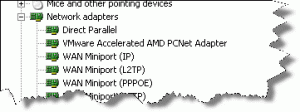 I moved a couple of machines from ESX 2.53 to ESX 3.5 and encountered problems with network settings.
I moved a couple of machines from ESX 2.53 to ESX 3.5 and encountered problems with network settings.
Actually, I attached the vmdk file to a new virtual machine. When I started the VM and tried to change the IP address on the virtual network adapter from DHCP to static IP, an error occured, saying that the IP is already in use by another adapter on this machine.
Unfortunately I could not see any additional adapter in the device manager or in the network configuration. Even activating “Show hidden devices” in the menu had no effect.
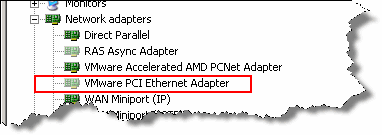
To solve the puzzle, open the Advanced tab in the System Properties dialog and switch to the Environmental Variables sub-window.
Then create a new “system variable” devmgr_show_nonpresent_devices and assign it a value 1.
You should see the ghost device in the device manager and can uninstall the device and change the settings on the active adapter now.