Lotus Notes stores the currently used client version for each user in the user’s person record in the Domino Directory.
It also stores the client version previously used. The information is automatically updated by the Notes client.
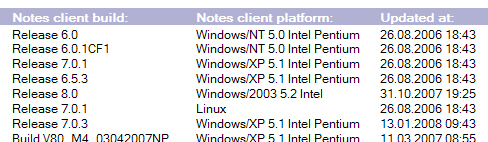
One of many new feature in Notes / Domino 8 is a Notes client version view in the Domino Directory.
The Domino Directory contains a People – by Client Version view that you can use to quickly see what versions of the Notes client are deployed on users’ computers in your domains. ( from: What’s new in IBM Lotus Domino 8 and 8.0.1? )
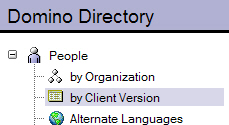
The view looks like this
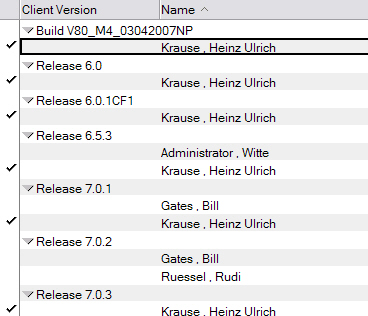
Indeed, it shows the client versions in your domain. But can it really be used to “quickly see what versions of the Notes client are deployed on users’ computers in your domains”? NO. The view displays ALL releases ever used in your domain. Not very useful.
I changed the view to only display the currently used client version as category. The main problem when designing the view was the fact the the client version information is stored in different fields in the person record. In addition to this, it is stored unsorted.
So a simple @Subset command to get the first ( or last ) entry of the ClntBld field does not neccessarily return the Notes Client version that is currently used by a user.
A great function which is available from version 6 on is @Sort. @Sort can be used in view columns and the greatest trick is custom sorts using the [CustomSort] keyword.
The first column ( categorized, descending ) of the new view contains the following formula.
_list:= ClntBld + " - " + @Text(@ToTime(ClntDate)) ;
_Sorted:=@Sort(_list; [CustomSort];
@ToTime(
@Trim(@RightBack($A; " - "))
) < @ToTime(
@Trim(@RightBack($B; " - "))
)
);
@Subset(@LeftBack(_Sorted; " - ");1)
Parts of this formula are 'stolen' from Rocky Olivers presentation 'AD 304 - Formula Follies and LotusScript Lunacy: Coding Feats that Will Amaze'.
The "All Releases" column contains the same formula, except the last @Subset command. The option for multiple values is set to "New Line".
The result looks like this.

This gives you a better overview about the client versions currently in use than the original view shipped with release 8 of Lotus Notes / Domino.
Hallo,
kannst du mir bitte mal erklären wie die erste Zeile funktionieren kann???
Dort soll ja zu jedem Eintrag in der Client Date Liste (ClntDate) dem Client Build hinzugefügt werden, oder??
Ausser einer Fehlermeldung Incorrect Data Type passiert bei uns leider nicht viel.
Danke und GruÃ?
Bastian
@Bastian: Take a look at the “” when you copy and paste the code from the site to the designer.
They are not copied correctly. This is what causes the error.
omg……
mea maxima culpa 🙂
thx
Thank you,
very interesting article