IBM announced Maqetta, an HTML5 authoring tool for building desktop and mobile user interfaces, and also announced the contribution of the open-source technology to the Dojo Foundation.
You can use Maqetta only or donload it to your computer. No install. Just extract the downloaded file to a directory of your choice and start a .bat file on Windows. There are also start files for Linux and Mac.
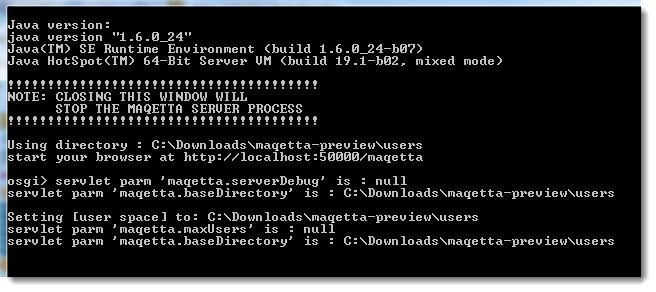
Source: eWeek.com
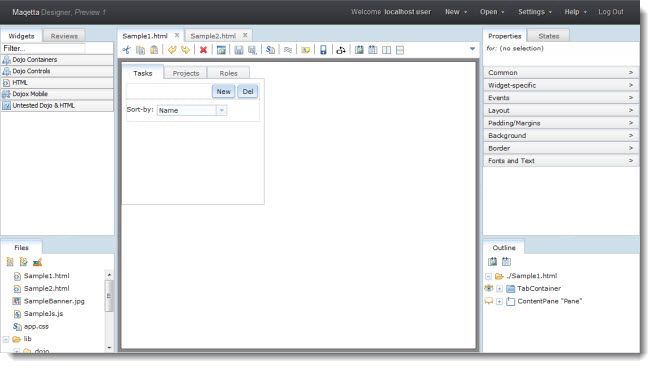
Thx 4 this Infos.
There is only a problem with the ports:
the documentations uses port 55555 – This is blocked on most Firewalls
When starting the tool locally you have to use port 50000. And I guess this is configurabel somewhere.
Thx Ulrich,
I understand, and I don’t see the problem with local/internal ports. But wenn you click on the maquetta website on the link “Documentation” in the menue this link trys to open “http://maqetta.org:55555/maqetta/app/docs/index.html” This can only be shift by IBM